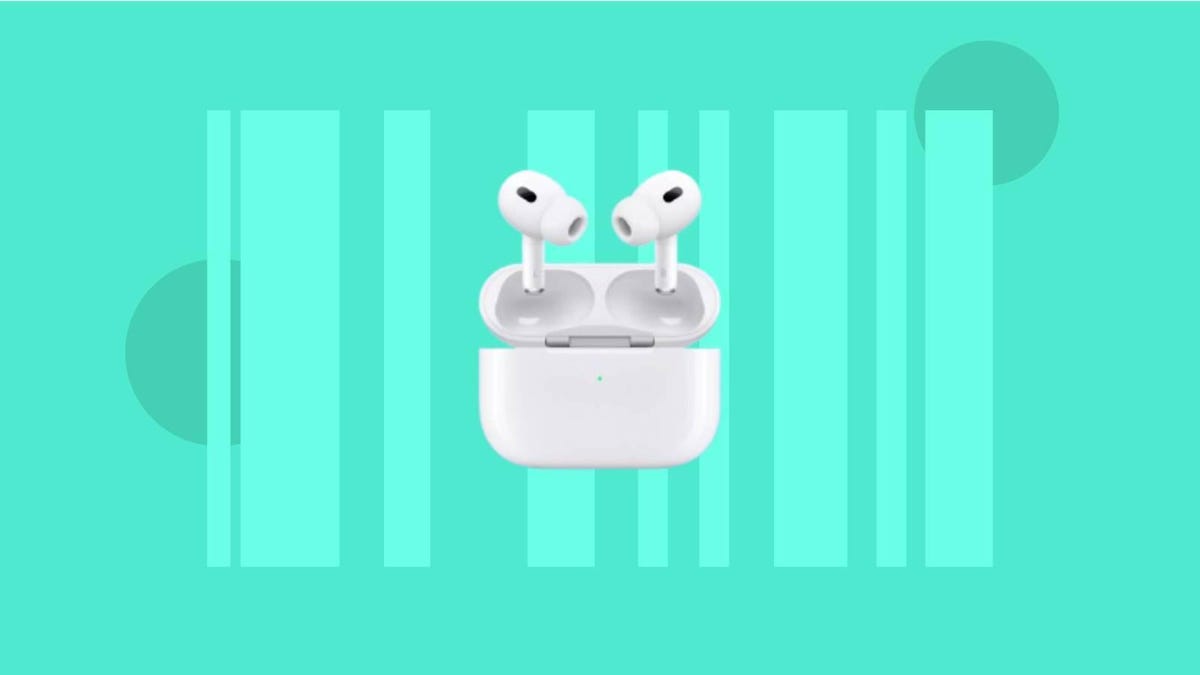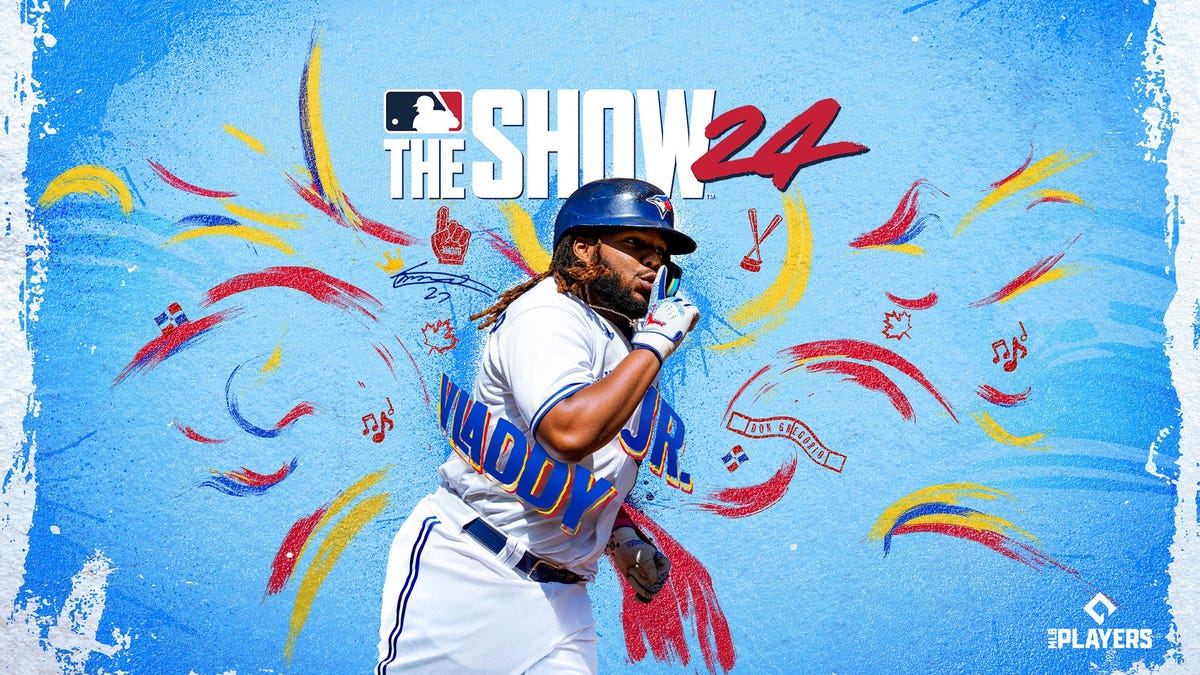One of the major highlights of the European jump season is upon us, with four days of top-drawer horse racing action taking place at the Cheltenham Festival.
The UK event boasts several Grade 1 races, including the Champion Hurdle, Queen Mother Champion Chase and the Stayers’ Hurdle.
The meeting’s main draw is the Cheltenham Gold Cup, which takes place on Friday, with Galopin Des Champs seeking a second straight win in what be the 100th running of the iconic race.
Below, we’ll outline the best live TV streaming services to use to watch the race live wherever you are in the world.

Cheltenham Festival 2024: When and where?
With 28 races taking place over four days at Prestbury Park, near Cheltenham in the west of England, this year’s festival runs from Tuesday, March 12 until Friday, March 15. The first race each day takes place at 1:30 p.m. GMT local time in the UK, which is 9:30 a.m. ET or 6:30 a.m. PT in the US and 12:30 a.m. AEST in Australia.
Starters orders for the festival’s main race, the Cheltenham Gold Cup, takes place at 3:30 p.m. GMT local time in the UK on Friday (11:30 a.m. ET or 8:30 a.m. PT in the US and 2:30 a.m. AEST in Australia on Saturday).
How to watch the Cheltenham Festival 2024 online from anywhere using a VPN
If you find yourself unable to view the Cheltenham Festival locally, you may need a different way to watch the racing — that’s where using a VPN can come in handy. A VPN is also the best way to stop your ISP from throttling your speeds on game day by encrypting your traffic, and it’s also a great idea if you’re traveling and find yourself connected to a Wi-Fi network, and you want to add an extra layer of privacy for your devices and logins.
With a VPN, you’re able to virtually change your location on your phone, tablet or laptop to get access to the game. Most VPNs, like our Editors’ Choice, ExpressVPN, make it really easy to do this.
Using a VPN to watch or stream sports is legal in any country where VPNs are legal, including the US, UK and Canada, as long as you have a legitimate subscription to the service you’re streaming. You should be sure your VPN is set up correctly to prevent leaks: Even where VPNs are legal, the streaming service may terminate the account of anyone it deems to be circumventing correctly applied blackout restrictions.
Looking for other options? Be sure to check out some of the other great VPN deals taking place right now.
Livestream the Cheltenham Festival 2024 in the UK for free
It’s one of the biggest events on the UK’s sporting calendar, and you can watchful the big action from this year’s meeting live and for free in the region, with the Cheltenham Festival being shown on free-to-air terrestrial broadcaster ITV1. That also means you’ll be able to stream the races for free on the network’s streaming service ITVX. Coverage starts at 1 p.m. GMT on all four days of the festival.
Watch the Cheltenham Festival 2024 in Ireland for free
The Cheltenham Festival is a huge fixture in the Irish sporting calendar, with racegoers from the Emerald Isle traveling in big numbers to Gloucestershire around St. Patrick’s Day each year.
Irish horse racing fans don’t have to travel all the way to the UK to watch the action from Prestbury Park, however, with all four days of the event being broadcast live and for free via terrestrial broadcaster Virgin Media 1 and its online service Virgin Media Player.
Can I livestream the Cheltenham Festival 2024 in the US, Canada or Australia?
Despite its iconic standing in the global horse racing calendar, no network appears to currently have plans to show this year’s Cheltenham Festival in these regions.
That also means that if you’re in the US, Canada or Australia traveling for pleasure or for work, you’re unlikely to be able to watch races at the festival like you normally would at home thanks to geo-blocking.
There is one option to get around this, however. By using a VPN, as explained above, you can set your location to a country where the Cheltenham Festival is being broadcast and go from there.
Cheltenham Festival 2024: Full schedule
All timings in GMT (UK local time).
Tuesday, March 12: Champion Day
1:30 p.m. Supreme Novices’ Hurdle
2:10 p.m. Arkle Challenge Trophy
2:50 p.m. Handicap Steeple Chase
3:30 p.m. Champion Hurdle Challenge Trophy
4:10 p.m. Mares’ Hurdle
4:50 p.m. Juvenile Handicap Hurdle
5:30 p.m. National Hunt Steeple Chase Challenge Cup
Wednesday, March 13: Style Wednesday
1:30 p.m. Novices’ Hurdle
2:10 p.m. Novices’ Steeple Chase
2:50 p.m. Coral Cup Hurdle
3:30 p.m. Queen Mother Champion Steeple Chase
4:10 p.m. Cross Country Steeple Chase
4:50 p.m. Johnny Henderson Grand Annual Steeple Chase Challenge Cup
5:30 p.m. Champion Bumper
Thursday, March 14: St. Patrick’s Thursday
1:30 p.m. Turners Novices’
2:10 p.m. Pertemps Network Final
2:50 p.m. Ryanair Steeple Chase
3:30 p.m. Paddy Power Stayers’ Hurdle
4:10 p.m. Magners Plate
4:50 p.m. Jack de Bromhead Mares Novices’ Hurdle
5:30 p.m. Fulke Walwyn Kim Muir Challenge Cup
Friday, March 15: Gold Cup Day
1:30 p.m. Triumph Hurdle
2:10 p.m. County Handicap Hurdle
2:50 p.m. Albert Bartlett Novices’ Hurdle
3:30 p.m. Cheltenham Gold Cup
4:10 p.m. Festival Challenge Cup Open Hunters’ Steeple Chase
4:50 p.m. Mares’ Steeple Chase
5:30 p.m. Martin Pipe Conditional Jockey’s Handicap Hurdle
Quick tips for streaming the Cheltenham Festival using a VPN
- With four variables at play — your ISP, browser, video streaming provider and VPN — your experience and success when streaming the big race may vary.
- If you don’t see your desired location as a default option for ExpressVPN, try using the “search for city or country” option.
- If you’re having trouble getting the game after you’ve turned on your VPN and set it to the correct viewing area, there are two things you can try for a quick fix. First, log into your streaming service subscription account and make sure the address registered for the account is an address in the correct viewing area. If not, you may need to change the physical address on file with your account. Second, some smart TVs — like Roku — don’t have VPN apps you can install directly on the device itself. Instead, you’ll have to install the VPN on your router or the mobile hotspot you’re using (like your phone) so that any device on its Wi-Fi network now appears in the correct viewing location.
- All of the VPN providers we recommend have helpful instructions on their main site for quickly installing the VPN on your router. In some cases with smart TV services, after you install a cable network’s sports app, you’ll be asked to verify a numeric code or click a link sent to your email address on file for your smart TV. This is where having a VPN on your router will also help, since both devices will appear to be in the correct location.
- And remember, browsers can often give away a location despite using a VPN, so be sure you’re using a privacy-first browser to log into your services. We normally recommend Brave.