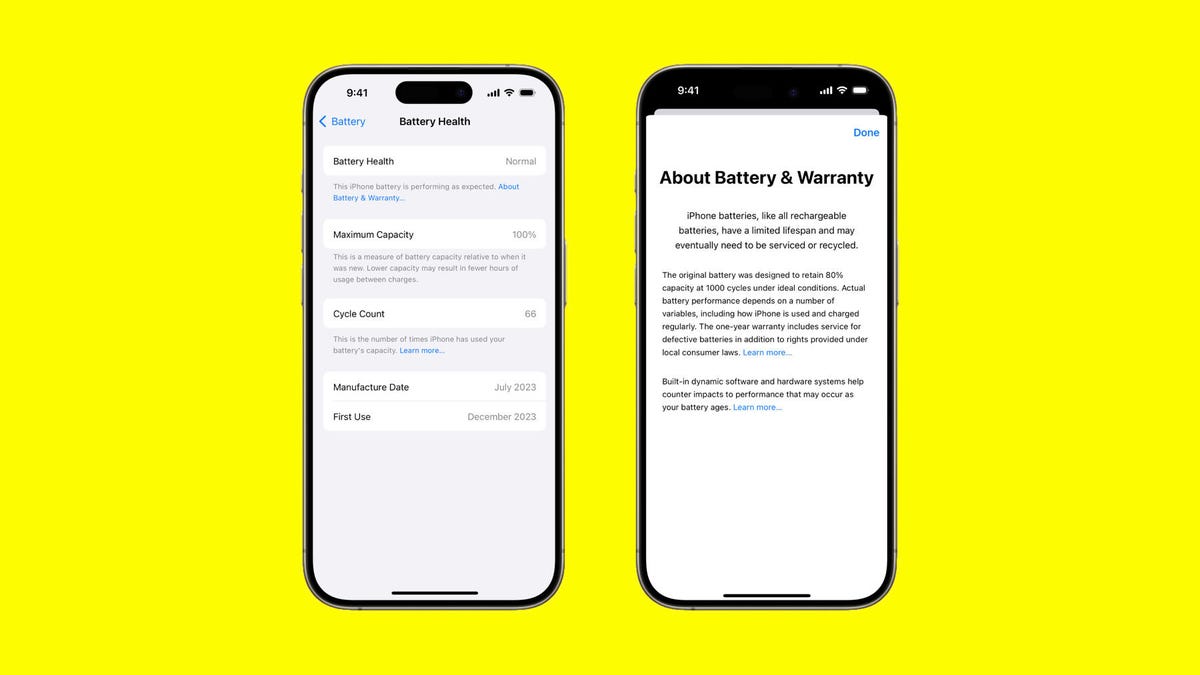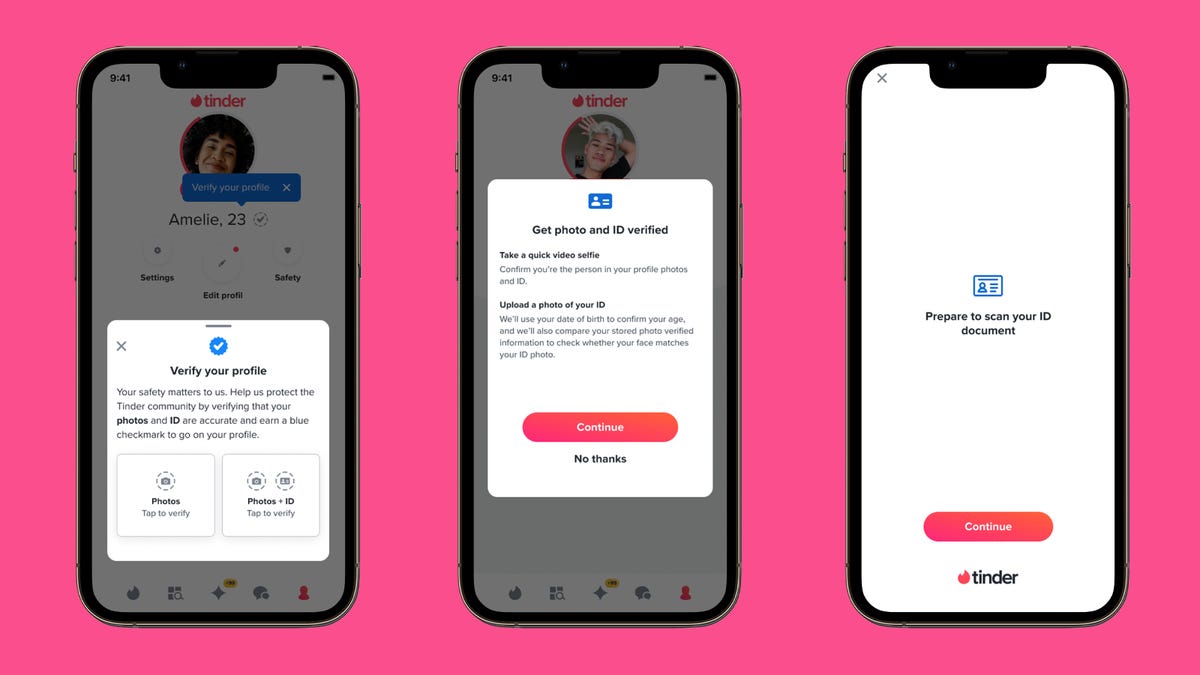On Thursday morning, AT&T users in many of the most populous cities in the US woke up to no network service on their phones. The major outage appears to have lasted more than 12 hours, leaving many people without one of their most critical lines of access to the modern world.
The carrier quickly apologized to customers.
“Keeping our customers connected remains our top priority, and we are taking steps to ensure our customers do not experience this again in the future,” the company said in a statement.
AT&T also assured people that the outage was not the result of a cyberattack, and in fact blamed “the application and execution of an incorrect process used as we were expanding our network.”
For many customers, the outage was also a reminder of the perils of relying only on mobile phones, and it may have made some people rethink the place of a home device that used to be standard issue but is now nearly obsolete: the landline telephone.
Remember the landline?
Landlines are telephones that connect to specialized wiring in our homes. The iconic image is that of a rotary-dial phone — usually rented from the phone company — that either hung on the wall or sat on a counter or table, though push-button and later cordless landlines replaced many of those oldsters in the 1980s. Landline phones connect to one another through a global communication network that was built over more than a century. But as cellphones became broadly available and affordable, many people chose to drop their landlines altogether.
A 2022 survey by the US Centers for Disease Control and Prevention found that only about 29% of US adults lived in a house with a landline phone, down from more than 90% in 2004. The crossover happened around 2015, which was also when smartphone sales entered a boom period that reshaped the tech industry and helped turn iPhone maker Apple into one of the world’s most highly valued companies.
Ann Williams is one of the folks who haven’t given up on their landlines yet. When asked why she keeps hers around, she describes moving to Huntsville, Alabama, after a tornado outbreak on April 27, 2011, when dozens of twisters killed at least 250 people and knocked out power for days. Although she moved there after the tornadoes, hearing about the event brought home to her the importance of always needing a phone connection.
“The weather here is so unpredictable,” she told me in an interview. But landlines have dedicated power, and often work even in an outage. “We remember a day when it was absolutely necessary to have (the landline),” Williams said.
What makes landlines more reliable?
Landline phones operate on a separate infrastructure, built from copper phone lines that are inexpensive to build and rather reliable. They also don’t have the drawbacks of cellular networks, like dropped calls, poor and distorted quality or weak reception.
A key reason people keep landlines around is that they tend to work even during power outages, which is a big plus for folks whose work involves emergency services, business or health care.
Analog fax machines are also built around landline phone systems, which means most hospitals and doctor’s offices, as well as policy and law offices, need to keep a landline connection running.
Landline downsides
The US Federal Communications Commission is phasing out requirements for phone companies to provide landline services (called Plain Old Telephone Service, or POTS) across the country. As a result, more homes and business offices are being built with ethernet jacks rather than phone jacks.
Landline phone connections aren’t cheap, either. CNET corporate cousin AllConnect notes that AT&T’s traditional home phone plan starts at $48 per month, and you have to use the company for internet too. CenturyLink is cheaper, starting at $30 per month, and Spectrum will charge as little as $20 per month.
And not all landlines use copper phone lines. Increasingly, companies are piggybacking their phone systems on their internet connections, a service called Voice over Internet Protocol, or VoIP. AllConnect currently tracks only three service providers offering old-style landlines: CenturyLink, Comcast Xfinity, and Cox.
How to get a landline
If you’re ready to get set up with a landline, call the local phone company and ask about phone services. If you live in an apartment building, it’s important for you to find out where the phone junction box is. Typically, the landlord should know, and if not, the local phone company should be able to find it.
Here are some follow-up questions you want to ask, and what to look for in the answers:
- Are the landlines VoIP or are they POTS? Ideally, if you’re looking for security and reliability, POTS is what you want. VoIP can work, but understand that it likely relies on your internet modem and connection to work.
- If VoIP, does the company have backup power systems to ensure the voice line works in a power outage? Most companies do sell backup batteries you can buy directly from them. You can use an uninterrupted power supply, perhaps from CyberPower or APC. Do note that these are different from portable power supplies. Portable power supplies do allow you to stay electronically powered on the go, but those aren’t meant to continuously monitor for power outages and then kick in as needed.
- Typically, local calls are free but dialing out of your area code costs. What’s the rate structure? Companies like AT&T have various extra fees they charge for nationwide calls, as well as for international long distance. Long-distance calls in particular are usually charged per minute, and the companies don’t always publish that information on their website. Make sure you know what it’ll cost, and if it’s too much, consider using a chat app like Signal, WhatsApp, Google Meet or Apple FaceTime for your long-distance calls instead.
What to do with a landline
If you have a landline but leave it languishing, just sucking money out of your bank account each month, you aren’t alone. But there are some ways to make it more useful.
Google Voice is a popular option, giving you a new phone number that acts as a sort of hub. Whenever people call, Google Voice then calls every phone to which you have it connected, be it a home landline, a cellphone, a work phone or anything else.
There are other such services too, including Zoom and RingCentral, if you don’t like working with Google.
A landline phone can also connect with home security systems and medical alert sensors to help ensure that if you’re in an emergency, help will be there as soon as possible.
If you can’t get a landline
If you’re ineligible for a landline, or don’t like the service being offered, you do have more options from satellite providers. Companies such as HughesNet and SpaceX can support VoIP over their internet connections.
Phone makers like Apple are also slowly building satellite messaging into their devices. The iPhone 14, which debuted in 2022, has a feature called Emergency SOS, which can connect with a satellite to send location data to your friends or an emergency text to authorities.