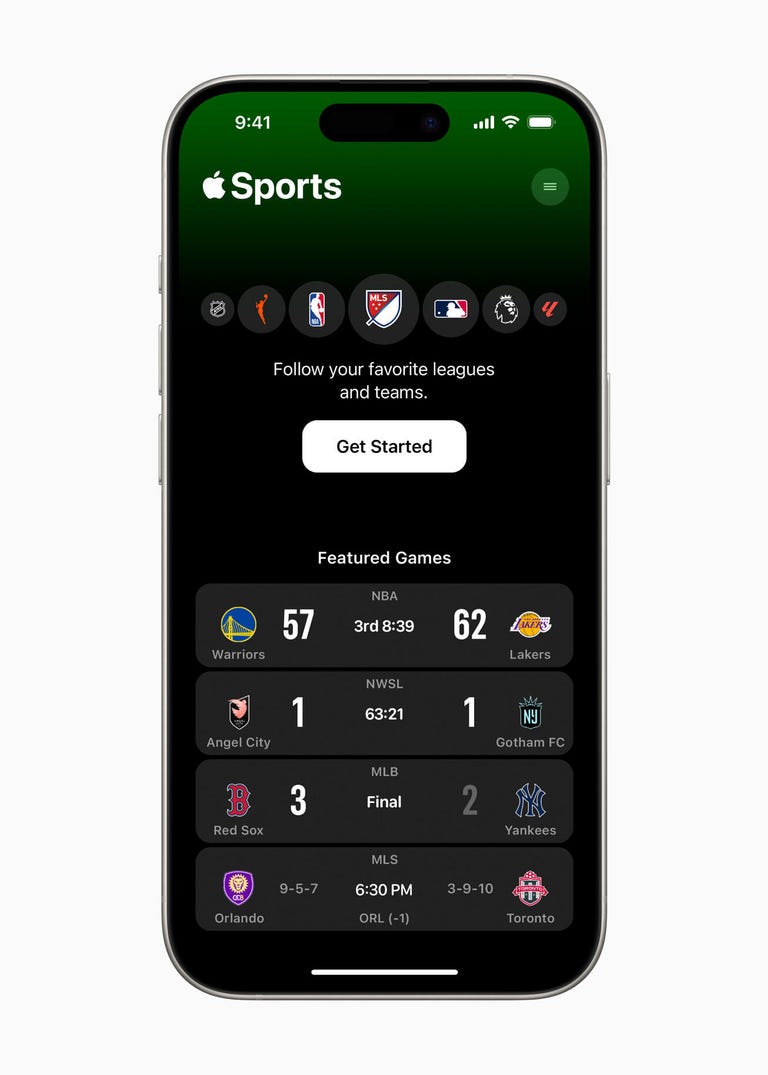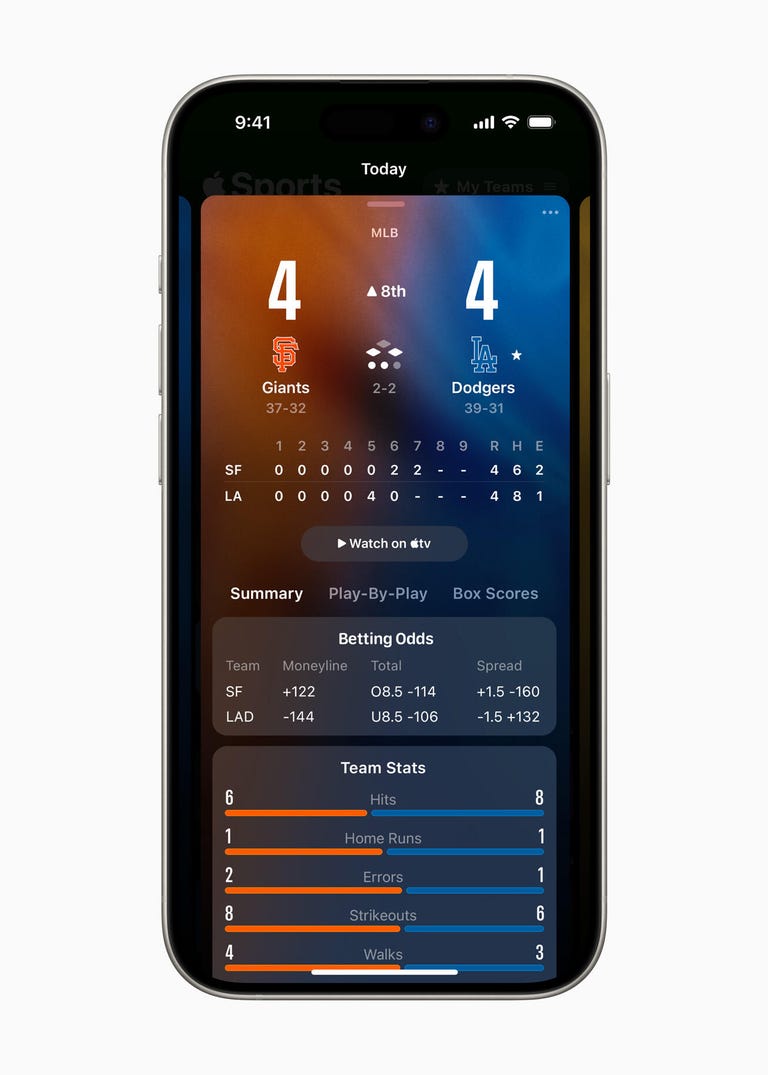If you could change the story of your favorite childhood video game, would you? Or is it better to keep it just as you remembered? That’s the question at the center of Square Enix’s grand project to remake the classic 1997 roleplaying game Final Fantasy VII, and its latest chapter is about to begin.
Fans of the original Final Fantasy VII were curious how Square Enix would modernize it in 2020’s Final Fantasy VII Remake, and discovered an exciting mix of nostalgia and novelty as the game ended by boldly promising to pivot away from the original plot. The new Final Fantasy VII Rebirth, out Feb. 29 on PS5, picks the story up from there, launching main characters Cloud, Tifa, Aerith and Barrett into another similar-yet-different adventure — but bigger than its predecessor in every way.
Read more: Best PlayStation Deals
After 50 hours of playtime so far (and still a ways from finishing), I’ve enjoyed nearly everything Rebirth has to offer. My chief frustration is that it’s short on answering the biggest questions that its predecessor teed up about how Cloud and company will change the story we know so well, leading me to wonder how much of the teased plot diversions are buried into the end stretch of the game. That is where one of the most infamous of Final Fantasy moments — Aerith’s fate — is expected to be.
But the game is bursting with charm and affection for the world Square Enix has built on the bones of its source material, and my pains are forgotten in a gleeful sea of cactuars and combat. I can patiently wait for the game to unfold, even if it’ll likely take another 20 or 30 hours for me to complete it.
Rebirth adapts the middle chunk of the original Final Fantasy VII. Now free of the industrial city of Midgar and diverging from their fated path, Cloud and friends set forth into the broader world. In meta-narrative terms, they’re free to change crucial elements of the classic FFVII story, but the game isn’t in a rush to get there. Like other second chapters of epic trilogies, Rebirth relaxes into a mix of joyous exploration, pensive backstories and goofy downtime games.
After a short prologue in which Cloud recalls the tragic fall of series villain Sephiroth from beloved war hero to mad killer, the group leaves the idyllic town of Kalm to explore the frontier beyond. Square Enix made a choice to gear big swathes of the game around the open-world model of the Far Cry and Horizon games — sprawling areas filled with enemies, resources, lore nodes and towers.
Much of this is optional, though you’ll miss out on helpful items and world background. It’s less advisable to skip the side quests; like in Remake, some of the most satisfying character moments are found in these brief jaunts. Also similar to Remake, there are many mini games and side quests both on and off the main story path, which are delightful on the whole and break up the repetitive list of ongoing open-world tasks.
What doesn’t change, at least in the initial stages of Rebirth, is variance from the plot of the original Final Fantasy VII. Whereas Remake ended with Aerith proclaiming the next part of the journey would be “boundless, terrifying freedom,” players are largely following the original game’s beats, visiting towns and plowing through bosses found in the original game. There are tantalizing hints that something has shifted — and though Square Enix would like reviewers not to spoil certain things, vignettes sprinkled through the first half of the game show characters who should be dead are instead alive and vice versa in what seems like a parallel reality.
What I found different from the original, and even from Remake, is the sheer scope of content — there’s just more to do. Now free of Midgar’s cramped slums, players have huge areas to explore, numerous side quests and optional activities that let you spend so much more time with your favorite spiky-haired protagonist and his friends.
What’s new in Rebirth?
At this point, eager players will likely have read early coverage and even gotten their hands on the free Rebirth demo for PS5 owners. But after dozens of hours in the game, I’ve got a better feel for how it revamps and re-energizes the Final Fantasy VII experience.
First, and what I spent the most time doing, is combat. Square Enix smoothed out some of the original’s rougher edges, giving you more options while fighting enemies. There are new combo attacks using multiple characters split between repeatable Synergy Skills and the more potent Synergy Abilities that briefly boost your capabilities, giving players more options in the heat of battle. While I haven’t found much use for the former, the latter bailed me out of several sticky situations when I was low on health and mana, so they’re worth investing in.
Read more: PS5 Is Entering the ‘Latter Stage of Its Life Cycle’: What That Means
Each character’s individual fighting style has been overhauled to make them unique and more fun to use, sometimes in simple ways — for instance, Cloud gets a standard distance attack that makes fighting aerial enemies far less annoying. A new block mechanic lets you negate damage if you block at the perfect time, while more materia types expand character build possibilities. Also, you’re now free to use your summon materia in essentially any battle after a period of time (not just the big bosses).
All these improvements soothed enough of my frustrations with Remake’s combat system to make fighting more bearable and interesting, so anyone else who struggled in the last game will find Rebirth’s fighting systems more flexible and forgiving.
You can switch party members on the fly in the open world (from three preset party compositions), and in combat, those not in the party will make occasional attacks from the sidelines — token efforts that charmingly reinforce the feeling that your whole motley group is there for each other.
The game introduces item crafting, too, allowing you to make potions and equipment while out in the field, and thankfully it isn’t much harder than picking up occasional resource materials on the ground as you go. Moving around is easier as you can hop fences and jump up ledges with a button press, as well as traverse areas easier with chocobos, vehicles and, at long last, fast travel.
But aside from the slight differences in combat and new systems, Rebirth has a markedly different feel to Remake in its use of space. No longer forced into the narrow corridors of Midgar, Remake beckons you to explore its vast grasslands, traverse its beautiful beaches and ascend its rocky cliffs above cerulean waters. Some secrets await you in the unexplored corners of maps, but you’ll just as often follow a path to find an achingly gorgeous vista — a reward in itself. I’m no stranger to the open worlds of Final Fantasy XII, XIV and XV, but there’s something different about doing it with Cloud and other classic characters, hearing a swelling rendition of Final Fantasy VII’s theme booming through my speakers and feeling that boundless freedom wandering around Rebirth’s wild lands on the back of a chocobo (chocoback?).
Final Fantasy VII Rebirth: Photo Mode Screenshots From the Frontier
See all photos
Early on, you’re instructed on how to use the game’s photo mode, which is a single button press away from the pause menu. It doesn’t take long before you start to recognize intentionally placed spurs of rock overlooking the valleys below and mountains beyond, or the crafting materials luring you to the lip of a cliff path — breadcrumbs getting you to not just take a ton of photos but take pauses, too.
While the original Final Fantasy VII had luscious prerendered backgrounds for players to gaze at as they wandered its polygonal areas, Square Enix not-so-subtly nudges players in Rebirth to enjoy the beautiful lands it has so carefully constructed. More than any other game I’ve played, Rebirth invites me to love a landscape, frame a shot and share in-game moments with friends. (And once the game launches, I’ll finally be able to open the floodgates and send all the screenshots I’ve been banking!)
Side quests and mini games: The soul of FFVII Rebirth
Remake had its work cut out for it developing a new real-time combat system, art style and plenty of extra story as it expanded the first third of Final Fantasy VII into a full-length modern game. But for players like me eager for fun character moments, the best parts were the mini games and side quests. Rebirth carries that spirit forward with even more of both, embracing the wacky weirdness at the heart of the original Final Fantasy VII and taking it up a notch.
When you’re fighting a megacorporation bent on sucking the planet dry while endeavoring to stop a murderous supersoldier, the silliness of the mini games and side quests feels human, communal and vivacious. I frequently got caught up in the intensity of a mini game sequence and laughed that I’d become a tryhard at riding a dolphin or playing Rocket-League-with-animals as Red XIII. A midgame side quest brings back Remake’s chill-to-the-max Johnny as you help him in his next scheme to make it big in the seaside resort town of Costa del Sol, which was a romp. And the less you know about Fort Condor before experiencing it yourself, the better.
Then there’s Queen’s Blood, the new card game sweeping the continents. While the complex rules and opaque flow of the game take some time to learn, lacking the elegance of the Final Fantasy series’ best card game Triple Triad and the best theme song, the novel three-lane approach of Queen’s Blood will become a pastime for players like me who need to pause their world-saving quest to throw down with NPCs who need a good humbling.
A legacy, a story remade, a not-so-final fantasy
The top question on any FFVII fan’s mind is: How much has it changed the original plot? And by far, Square Enix’s biggest opportunity is rewriting one of the biggest twists in gaming history (spoilers for a 27-year-old classic) and saving sweet Aerith from her cruel death at the hands of the villain Sephiroth.
I’ve only made it 50 hours into the game and can’t answer that yet. But even if I knew, I wouldn’t want the dilemma of that moment to overshadow everything Square Enix has done to make a joyful game that celebrates a motley group of flinty oddballs that defy heroic convention but grow to care about each other anyway.
Remake beat you over the head with the fact that This Time Would Be Different, throwing fate-conspiring Whisper ghosts at Cloud at every turn. In contrast, Rebirth spends its early and middle game letting the characters follow a path largely similar to the original’s plot, but rich with character heart-to-hearts, games to play and goofy but charming hijinks. Even without strongly diverging from the original Final Fantasy VII, Rebirth is different in letting these strangers grow closer together, moment by moment.
As the game trained me to find spots to pause for a screenshot, I climbed these vistas and sand berms, these mountain perches and jungle waterfalls, and think: Man, what a beautiful world Square Enix has created to bring this old story into a new reality. This is a planet I’ll fight Shinra for, right alongside the good friends I’ve grown with along the way.