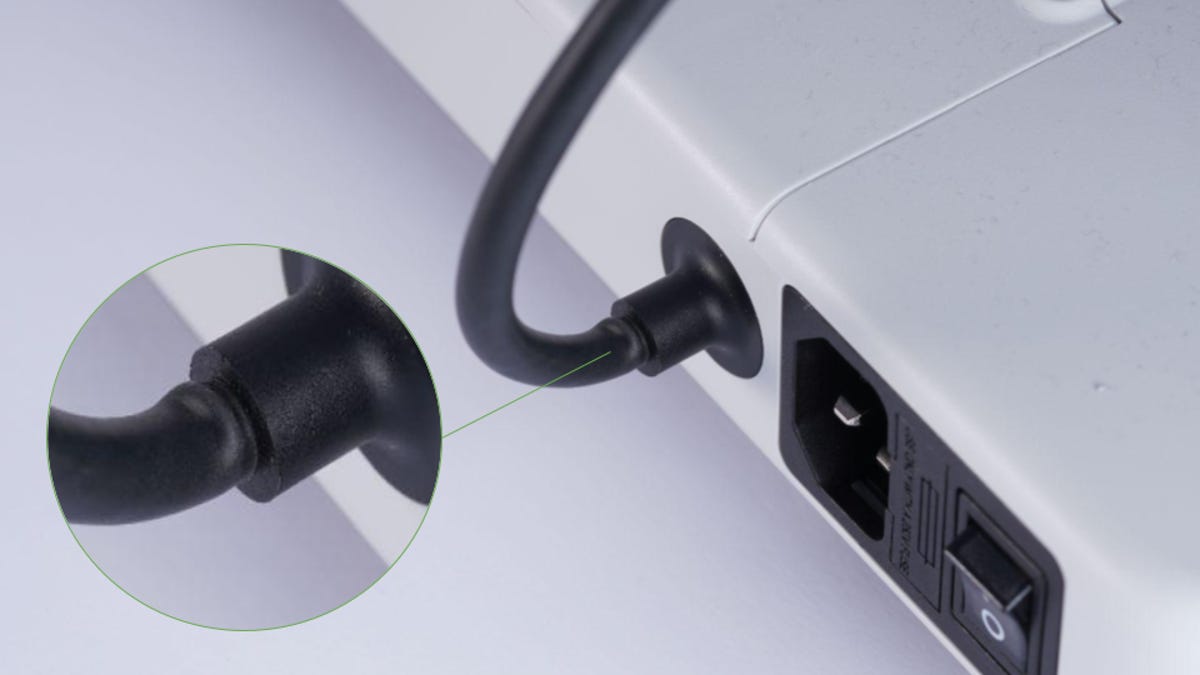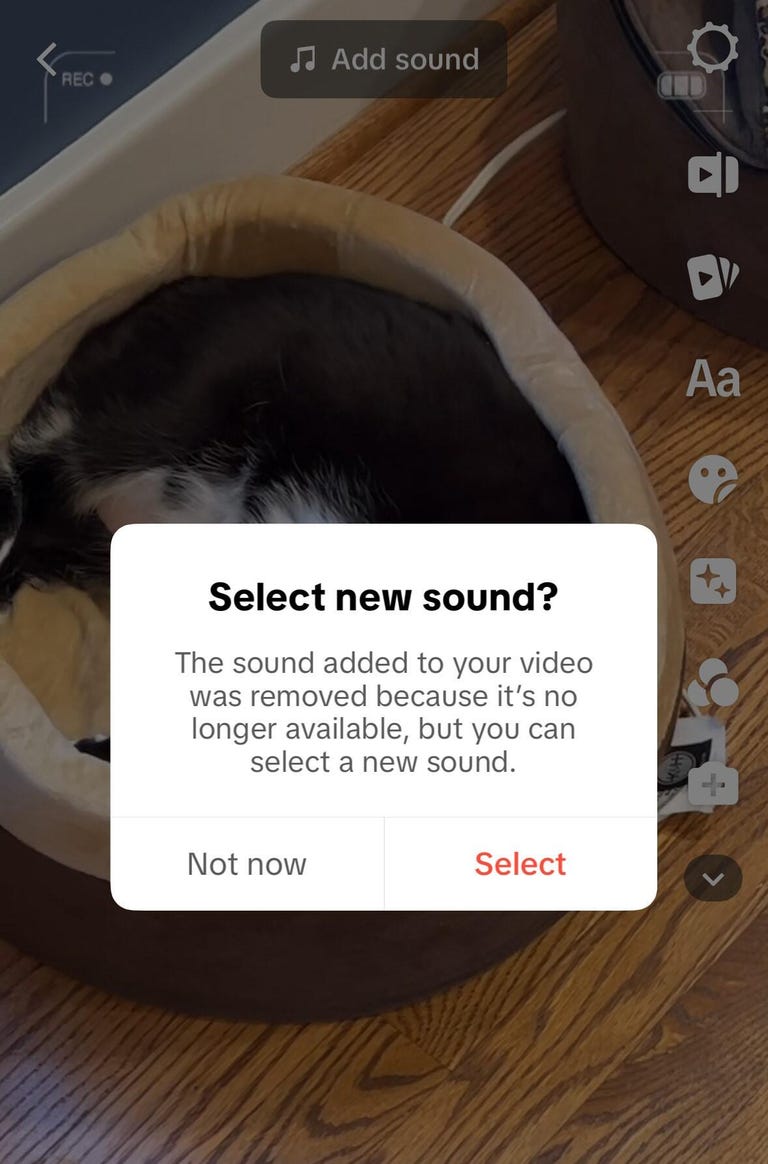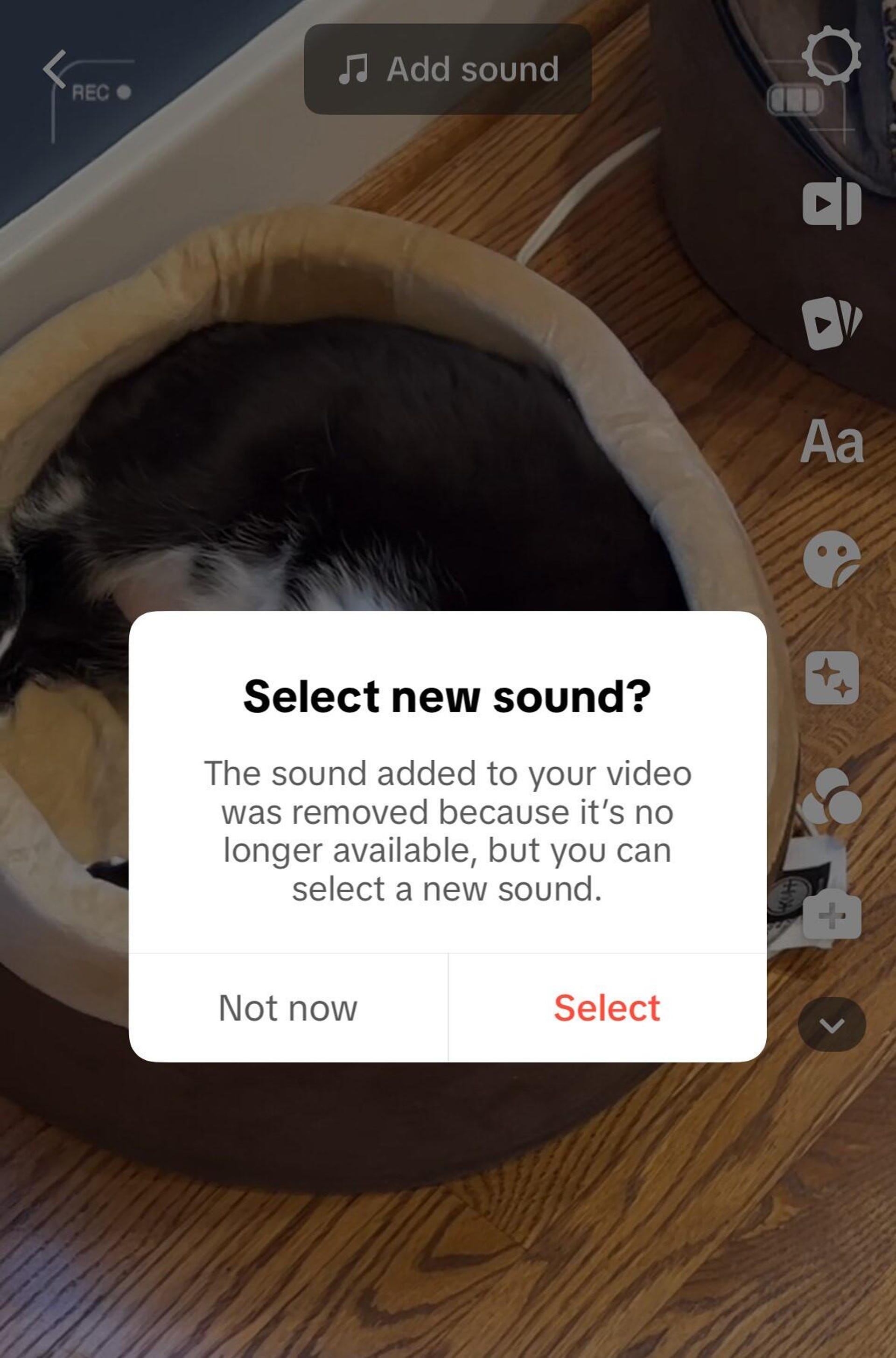Fans will gather around TVs on Feb. 11 to watch the Kansas City Chiefs take on the San Francisco 49ers in the Super Bowl, and to see Usher headline the halftime show. But hours before that, Puppy Bowl XX is airing, with two teams of cute, adoptable dogs on the green turf.
The Puppy Bowl action happens at 2 p.m. ET (11 a.m. PT) on Sunday, Feb. 11, with a pregame show that starts at 1 p.m ET (10 a.m. PT). Celebrating its 20th anniversary, the event will feature more than 125 dogs, a halftime kitty show, and a new puppy assistant coach. During the show, viewers will meet pets from all over the country and learn how to potentially adopt a furry new family member. Among the stars are a group of special needs pups, a tiny dog named Sweetpea who weighs in at 1.7 pounds, and the latest inductees to the Puppy Bowl Hall of Fame.
The event will be simulcast live across multiple networks and streaming platforms: Animal Planet, Discovery Channel, TBS, TruTV, Discovery Plus and Max. Here’s how to stream the furry face-off if you don’t have cable.

Where to stream the 2024 Puppy Bowl
Stream the Puppy Bowl with a VPN
Perhaps you’re traveling abroad and want to stream the Puppy Bowl while away from home. With a VPN, you’re able to virtually change your location on your phone, tablet or laptop to get access to the show from anywhere in the world. There are other good reasons to use a VPN for streaming, too.
A VPN is the best way to encrypt your traffic and stop your ISP from throttling your speeds. Using a VPN is also a great idea if you’re traveling, find yourself connected to a Wi-Fi network and want to add an extra layer of privacy for your devices and logins. Streaming TV can be a bit smoother with a reliable, quality VPN that’s passed our tests and security standards.
You can use a VPN to stream content legally as long as VPNs are allowed in your country and you have a valid subscription to the streaming service you’re using. The US and Canada are among the countries where VPNs are legal, but we advise against streaming or downloading content on illegal torrent sites. We recommend ExpressVPN, but you may opt for another provider from our best list, such as Surfshark or NordVPN.
Follow the VPN provider’s instructions for installation and choose a country where the Puppy Bowl will be streaming on a service like Max. Before you open the streaming app, make sure you’re connected to your VPN using your selected region. If you want to stream the show on more than one device, it’s possible you’ll need to configure each one to ensure you’re signed in. Go to settings and check your network connections to verify you’re logged in and connected to your VPN account.
If you run into issues with streaming, first make sure your VPN is up and running on its encrypted IP address. Double-check that you’ve followed installation instructions correctly and you’ve picked the right geographical area for viewing. If you still encounter connection problems, you may need to reboot your device. Close all apps and windows, restart your device, and connect to your VPN first. Note that some streaming services have restrictions on VPN access.