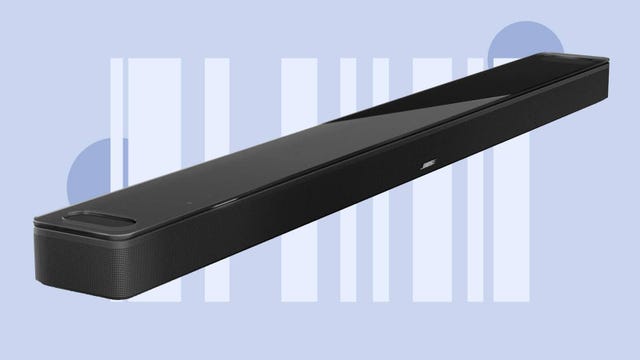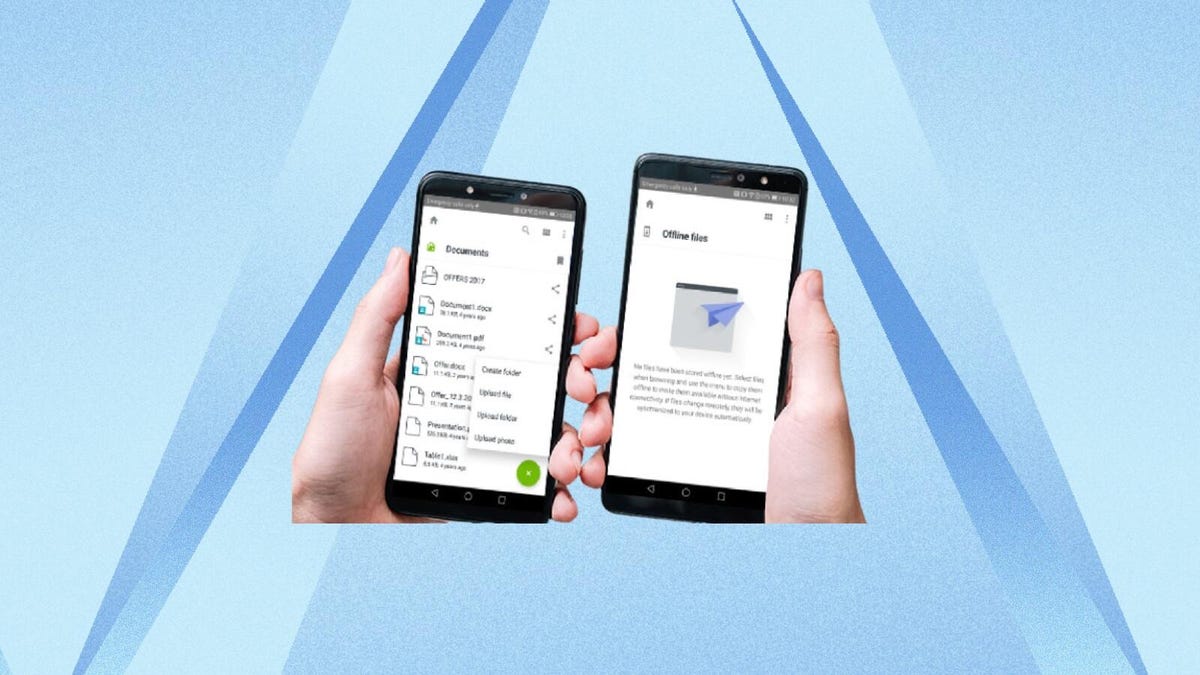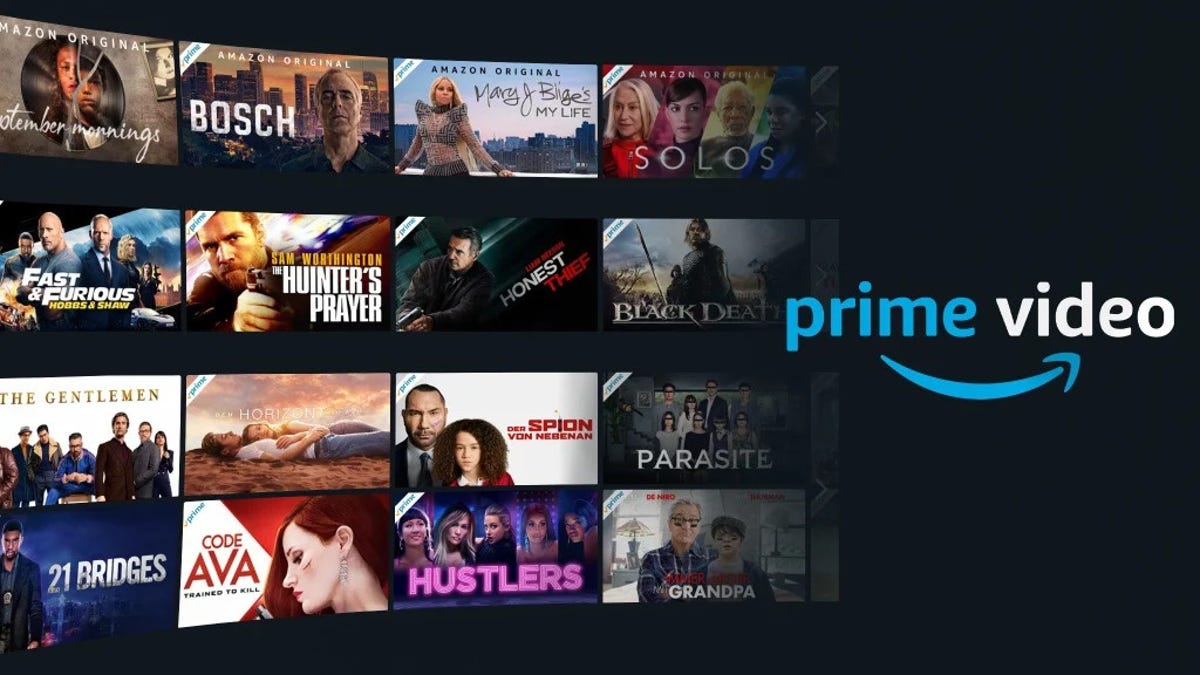The Kansas City Chiefs are headed back to the Super Bowl. The defending Super Bowl champions defeated the Baltimore Ravens 17-10 to win the AFC title and advance to the Super Bowl for the fourth time in the last five years. They’ll face the San Francisco 49ers, who staged an epic comeback to edge the Detroit Lions 34-31 in the NFC championship.
Super Bowl 58 will be a rematch of the 2020 Super Bowl that the Chiefs won 31-20 after being down 20-10 at the start of the 4th quarter. It was the first Super Bowl title for quarterback Patrick Mahomes, who led the team to another title last year. The Chiefs are looking to be the first repeat NFL champions since the New England Patriots won back-to-back titles in 2004 and 2005. The 49ers have not been to a Super Bowl since losing to the Chiefs in 2020 and haven’t won a title since 1995.
Stars will be on the display, including Taylor Swift potentially flying from a concert in Tokyo to Las Vegas in time to support the Chiefs and boyfriend Travis Kelce. The 49ers may not have the star power at quarterback and tight end of the Chiefs, but Niners QB Brock Purdy has been solid in leading the team to the Super Bowl. Purdy is directing Kyle Shanahan’s offense with precision and has weapons all over the field. Those weapons start with running back Christian McCaffrey alongside him in the backfield and also include receiving threats in tight end George Kittle and wideouts Deebo Samuel and Brandon Aiyuk.
If you have questions leading up to Super Bowl 58, we have answers.
Read more: Super Bowl TV Deals: Upgrade Your Screen for Hundreds Less Ahead of Game Day
When is the Super Bowl?
Super Bowl Sunday will take place on Feb. 11 at Allegiant Stadium in Las Vegas, home to the Raiders since 2020, when the team moved from Oakland.
What time is the Super Bowl?
Kickoff is scheduled for 3:30 p.m. PT (6:30 p.m. ET; 5:30 CT, 4:30 p.m. MT).
If you want to watch live from elsewhere in the world, it’ll likely be at an inconvenient time. The Super Bowl start time is 11:30 p.m. in the UK, 3:30 a.m. in the United Arab Emirates and 10:30 a.m. AEDT on Monday in Australia. Click here to see what time kickoff is in your time zone.
What channel is the Super Bowl on?
Super Bowl LVIII will be broadcast live in the US on CBS and streamed on Paramount Plus. The CBS channel is available on cable TV, as well as via live TV streaming services.
If you live in the US in an area with good reception, you can watch the broadcast on CBS for free over the air just by attaching an affordable (under $30) indoor antenna to nearly any TV.
You can also watch a Spanish-language broadcast on Univision and a kid-friendly version on Nickelodeon.
Can I stream the Super Bowl for free?
Yes, you can. As Paramount Plus is one of the few remaining streaming services with a one-week free trial, you likely will be able to try out the service to stream the game and then, should you not want to keep it after the Super Bowl, cancel the trial with no harm done.
Can I watch the Super Bowl in 4K?
Yes: CBS will broadcast the Super Bowl in 4K HDR, assuming you have the proper setup. To get the game in its best resolution, you’ll need service from a company that offers 4K broadcasts (DirecTV, Dish, Comcast, Optimum and Verizon Fios are some traditional cable/satellite companies that offer 4K) or a 4K-capable plan on a streaming service like YouTube TV or Fubo.
The best you’ll get from Paramount Plus, however, is the 1080p feed, according to the TV Answer Man.
Who’s performing in the Super Bowl halftime show?
Usher will headline the Super Bowl halftime show. The 45-year-old R&B superstar is no stranger to Las Vegas, having just completed a 100-show residency at the Park MGM casino.
There are also pregame festivities. Before kickoff, Reba McEntire will sing the national anthem, and Post Malone will perform America the Beautiful.
Who’s calling the game?
CBS’s lead team of Jim Nantz and Tony Romo will be in the broadcast booth, with Tracy Wolfson and Evan Washburn reporting from the sidelines.
Which teams are playing in the Super Bowl?
The Kansas City Chiefs and San Francisco 49ers are playing in Super Bowl 58. The Chiefs are the AFC champions, and the 49ers are the champs of the NFC.
Who is the home team in the Super Bowl?
The Super Bowl is held at a neutral site, and the NFL alternates who is designated as the home team between the AFC and NFC each year. The AFC is the home team this year, which means you’ll likely see the Chiefs wearing their home red uniforms and the 49ers in their away whites.
Will Taylor Swift be at the Super Bowl?
Global icon Taylor Swift, whose boyfriend is Chiefs tight end Travis Kelce, will need to hustle if she plans to attend the Super Bowl in Las Vegas.
Swift kicks off the international dates of The Eras Tour in Tokyo on Wednesday, Feb. 7 and plays four straight nights with the last show happening on the Saturday before the Super Bowl. That might make it seem impossible for her to get to the Super Bowl in time, but the time zones work in her favor.
Tokyo is 17 hours ahead of Las Vegas. That means her concert on Saturday night in Tokyo will end in the early morning hours on Saturday in Las Vegas. It takes roughly 12 hours to fly from Tokyo to Las Vegas, which could put Swift in Las Vegas on Sunday morning of the game.
Her next tour date isn’t until Friday, Feb. 16 in Melbourne, Australia.
Best options for streaming the Super Bowl
Below are our recommendations for the best ways to watch the Super Bowl without cable. Four of the five US-based live TV streaming services carry CBS — all but Sling TV. Keep in mind, however, that not every service carries every local network, so check each one using the links below to make sure it carries CBS in your area.
As mentioned, Paramount Plus also works for getting the game without requiring a pricier service; the base Essential package is just $6 per month — not to mention that free trial for those who only care about football.
Is there a streaming lag when watching the Super Bowl?
Yes. When streaming the Super Bowl you should expect to lag behind the action on cable, Twitter and sports betting apps. Based on previous years, streaming services lag around 40 seconds behind what’s on the field. Compare that to cable, satellite or antenna TV, where the time gap from on-the-field action is significantly less. It’s usually a transmission delay of about 5 seconds, which allows for broadcasters to prevent unsavory content from appearing on TV.
Streaming services like Paramount Plus, YouTube TV, DirecTV Stream, Fubo and others may have additional latency delays on top of that. For the fastest feed, your best bet is likely a traditional cable or satellite service, or an antenna.
What are my Super Bowl viewing options outside the US?
International viewers should check their local listings to determine the best local option to watch or stream the Super Bowl. In the UK, for example, the game will be broadcast on ITV and Sky Sports. In Canada, you’ll be able to watch the broadcast on CTV or TSN, depending on your location, or the French-language broadcast on RDS. Canadians can also watch the game on the DAZN streaming service.
On Monday morning in Australia, the Super Bowl will be broadcast live on Channel 7 and 7mate as well as the 7plus VOD service.
How to use a VPN to watch the Super Bowl from anywhere
What if you’re traveling outside your home country and want to enjoy the big game, or just want an added layer of privacy for streaming? There is an option that doesn’t require searching the internet for a sketchy website: You can use a VPN, or virtual private network.
With a VPN, you’re able to virtually change your location on your phone, tablet or laptop to get access to the game, which comes in handy if you find yourself unable to view the game locally. A VPN is the best way to stop your ISP from throttling your speeds on game day by encrypting your traffic. Using a VPN is also a great idea if you’re traveling and find yourself connected to a Wi-Fi network, and you want to add an extra layer of privacy for your devices and logins.
If you can’t find a convenient opportunity to watch the game where you live, using a VPN with a US-based server should provide access to some or all of the streaming options listed below. Most VPNs, like our Editors’ Choice, ExpressVPN, make it really easy to do this.
Using a VPN to watch or stream sports is legal in any country where VPNs are legal, as long as you’ve got a legitimate subscription to the service you’re streaming. You should be sure your VPN is set up correctly to prevent leaks: Even where VPNs are legal, the streaming service may terminate the account of anyone it deems to be circumventing correctly applied blackout restrictions. See our list of best VPNs for more and check out other great VPN deals taking place right now.
Quick tips for streaming Super Bowl 2024 using a VPN
- With four variables at play — your ISP, browser, video streaming provider and VPN — experience and success may vary.
- If you don’t see your desired location as a default option for ExpressVPN, try using the “search for city or country” option.
- If you’re having trouble getting the game after you’ve turned on your VPN and set it to the correct viewing area, there are two things you can try for a quick fix. First, log into your streaming service subscription account and make sure the address registered for the account is an address in the correct viewing area. If not, you may need to change the physical address on file with your account. Second, some smart TVs — like Roku — don’t have VPN apps you can install directly on the device itself. Instead, you’ll have to install the VPN on your router or the mobile hotspot you’re using (like your phone) so that any device on its Wi-Fi network now appears in the correct viewing location.
- All of the VPN providers we recommend have helpful instructions on their main site for quickly installing the VPN on your router. In some cases with smart TV services, after you install a cable network’s sports app, you’ll be asked to verify a numeric code or click a link sent to your email address on file for your smart TV. This is where having a VPN on your router will also help, since both devices will appear to be in the correct location.
- And remember, browsers can often give away a location despite using a VPN, so be sure you’re using a privacy-first browser to log into your services. We normally recommend Brave.
Who won last year’s Super Bowl?
Last year, the Kansas City Chiefs beat the Philadelphia Eagles 38-35. It was the second title and second Super Bowl MVP for Chiefs quarterback Patrick Mahomes. Hopefully this year’s game will follow a similarly dramatic script.