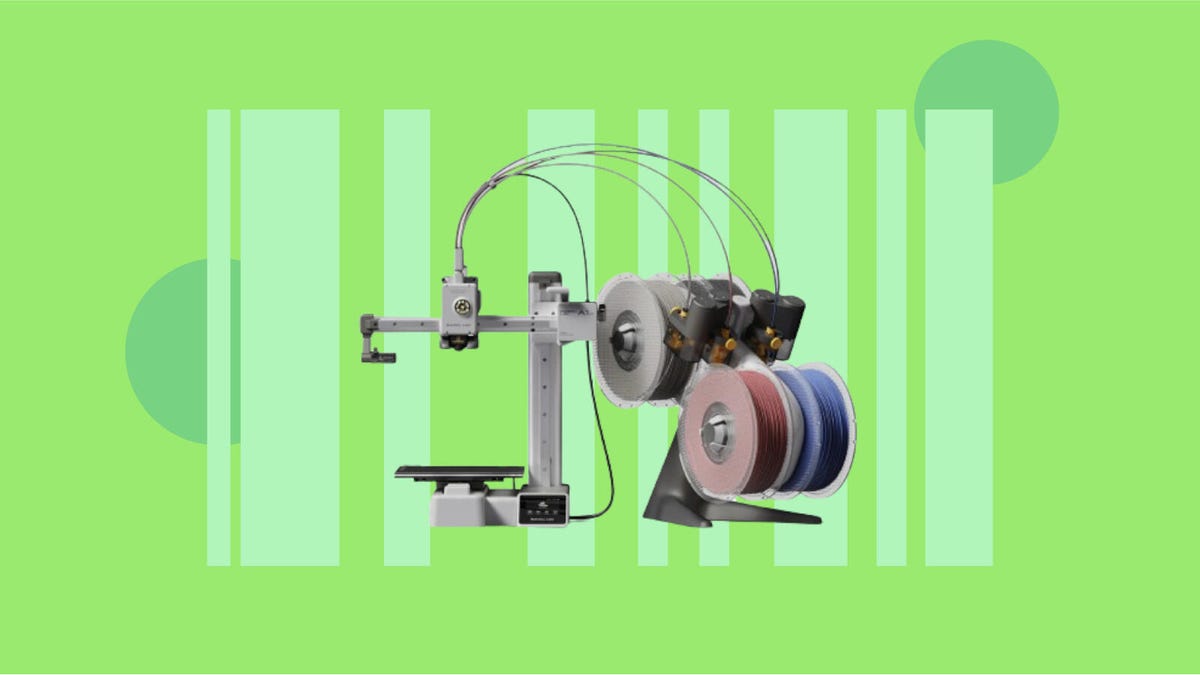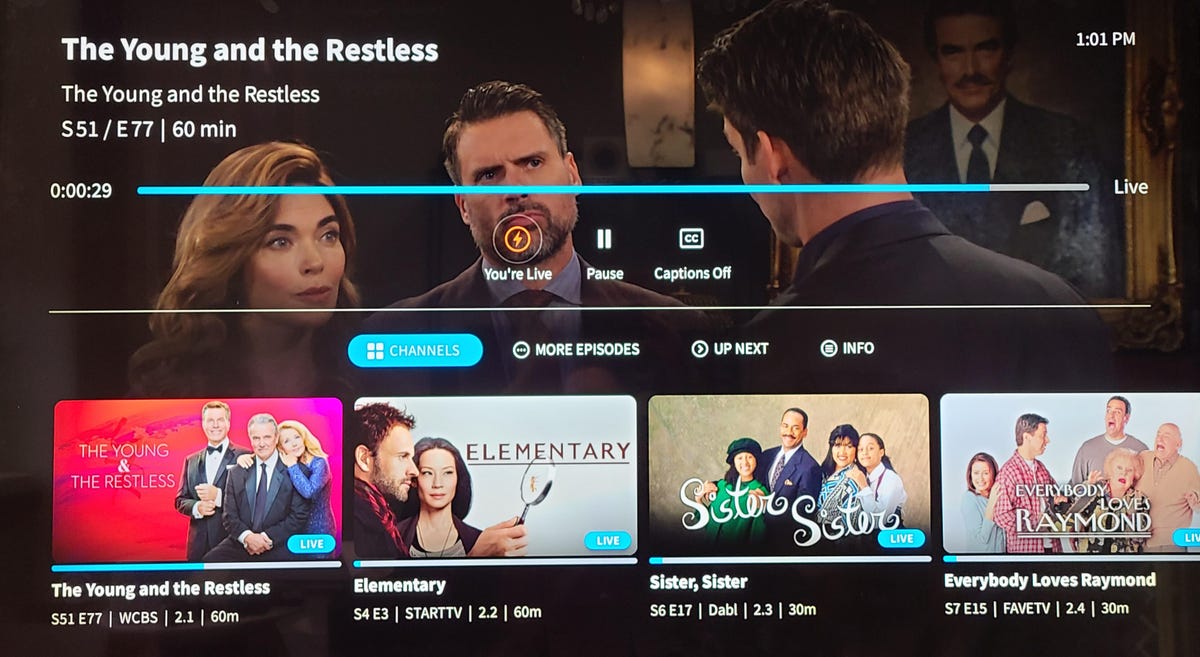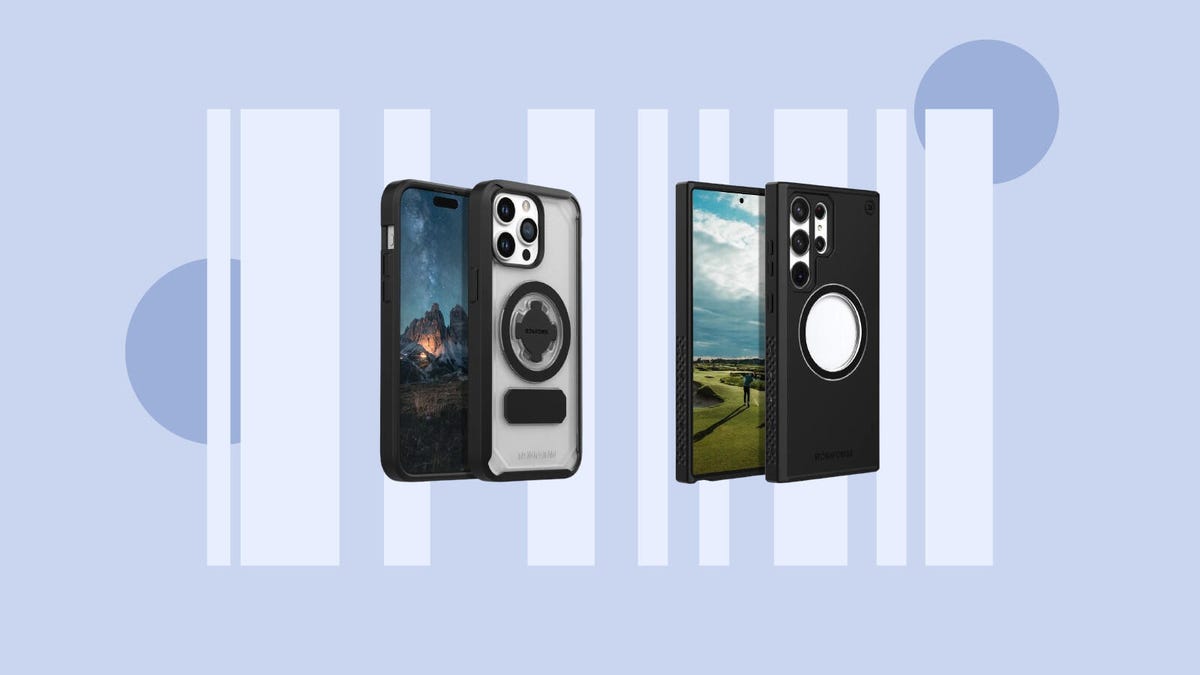Three-time finalist Daniil Medvedev will be hoping 2024 will finally be his year at Melbourne Park, as he takes on Jannik Sinner in the Men’s Australian Open final on Sunday.
The Russian world No. 3 had to battle back from a set down to see off bitter rival Alexander Zverev in a grueling four-hour marathon at the Rod Laver Arena on Friday.
He now faces Italian star Sinner, who pulled off arguably the result of the tournament in his semifinal, beating 10-time Aussie Open winner Novak Djokovic in four sets to reach his first grand slam final.
Below, we’ll outline the best live TV streaming services to use to watch this match live wherever you are in the world.

Jannik Sinner vs. Daniil Medvedev: When and where?
The 2024 Australian Open men’s final match between Jannik Sinner and Daniil Medvedev takes place on Sunday, Jan. 27 at the Rod Laver Arena in Melbourne Park no earlier than 7:30 p.m. AEDT local time. That makes it a 3:30 a.m. ET, 12:30 a.m. PT start in the US and Canada, and an 8:30 a.m. start in the UK.
How to watch the Australian Open 2024 online from anywhere using a VPN
If you find yourself unable to view the tournament locally, you may need a different way to watch games — that’s where using a VPN can come in handy. A VPN is also the best way to stop your ISP from throttling your speeds on game day by encrypting your traffic, and it’s also a great idea if you’re traveling and find yourself connected to a Wi-Fi network, and you want to add an extra layer of privacy for your devices and logins.
With a VPN, you’re able to virtually change your location on your phone, tablet or laptop to get access to the game. If your internet provider or mobile carrier has stuck you with an IP address that incorrectly shows your location in a blackout zone, a VPN can correct that problem by giving you an IP address in your correct, non-blackout area. Most VPNs, like our Editors’ Choice, ExpressVPN, make it really easy to do this.
Using a VPN to watch or stream sports is legal in any country where VPNs are legal, including the US, UK and Canada, as long as you have a legitimate subscription to the service you’re streaming. You should be sure your VPN is set up correctly to prevent leaks: Even where VPNs are legal, the streaming service may terminate the account of anyone it deems to be circumventing correctly applied blackout restrictions.
Looking for other options? Be sure to check out some of the other great VPN deals taking place right now.
Livestream Jannik Sinner vs. Daniil Medvedevin the US
Tennis fans in the US can watch the Australian Open men’s final on ESPN. If you don’t have a cable or satellite TV subscription, you can watch the match with a live TV streaming service. All five of the major services offer ESPN.
All of the live TV streaming services above offer free trials, allow you to cancel anytime and require a solid internet connection. Looking for more information? Check out our live TV streaming services guide.
Coverage is also available via the network’s streaming service ESPN Plus.
Livestream Jannik Sinner vs. Daniil Medvedevin the UK
Tennis fans in the UK will need to subscribe to Eurosport or the streaming service Discovery Plus to watch the Australian Open live.
Livestream Jannik Sinner vs. Daniil Medvedevin Australia for free
Tennis fans Down Under can watch live coverage of this match on free-to-air Channel 9. That also means you’ll be able to watch the action online via the network’s streaming service 9Now.
Stream Jannik Sinner vs. Daniil Medvedevin Canada
Live coverage of the Australian Open will be available in Canada via TSN. Cord cutters can watch via the network’s streaming service TSN Plus.