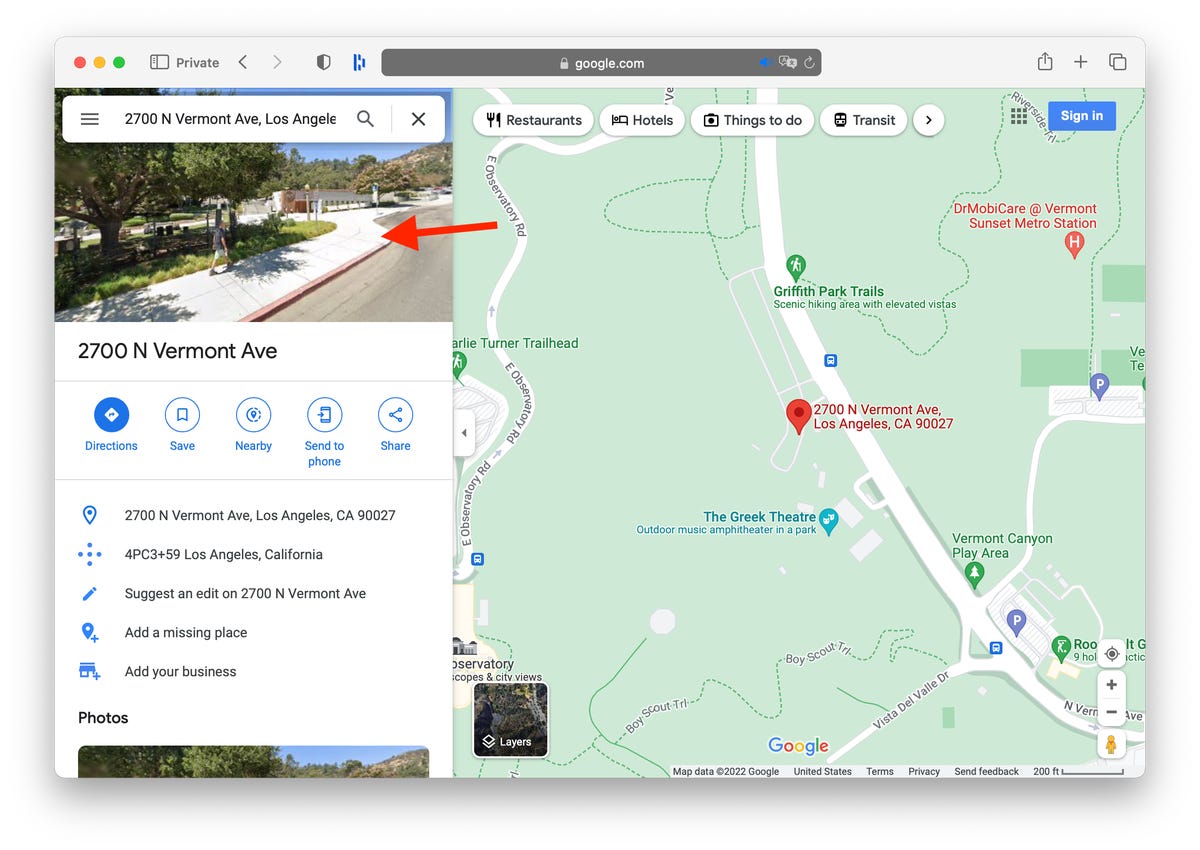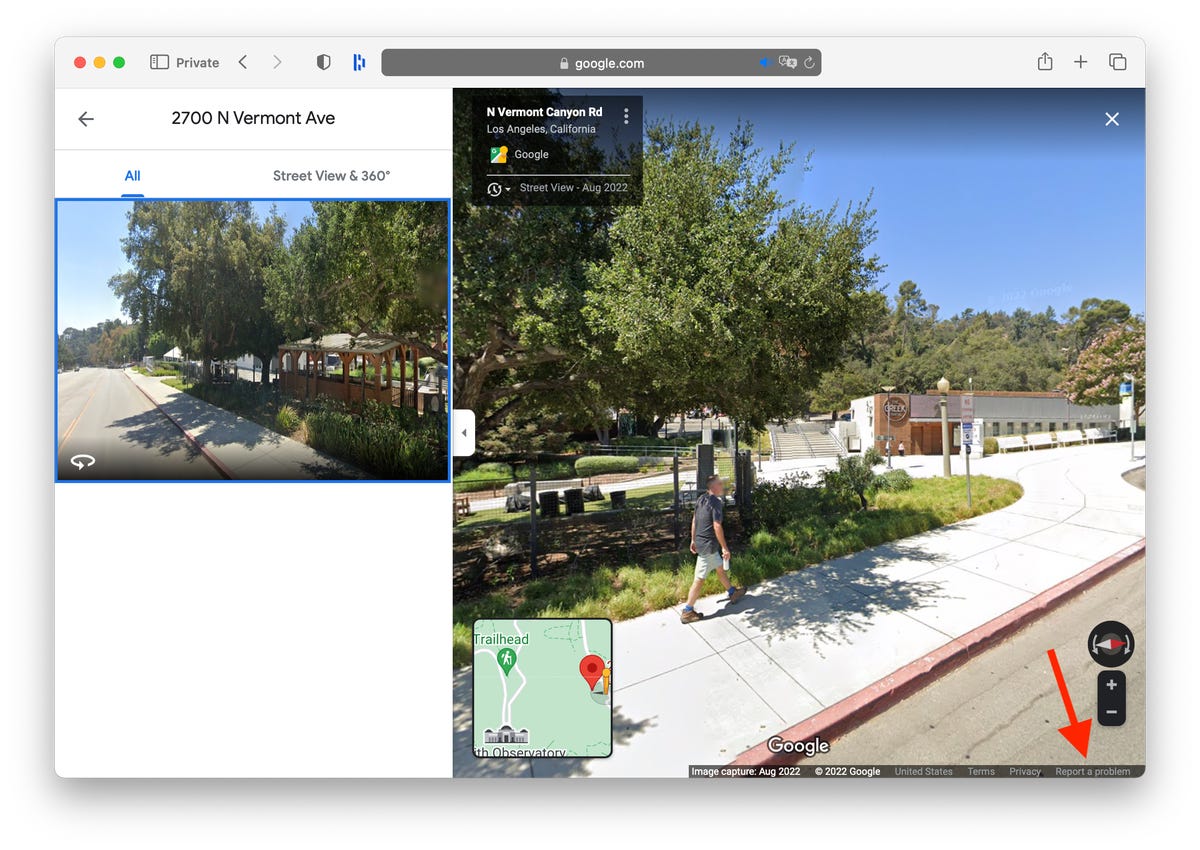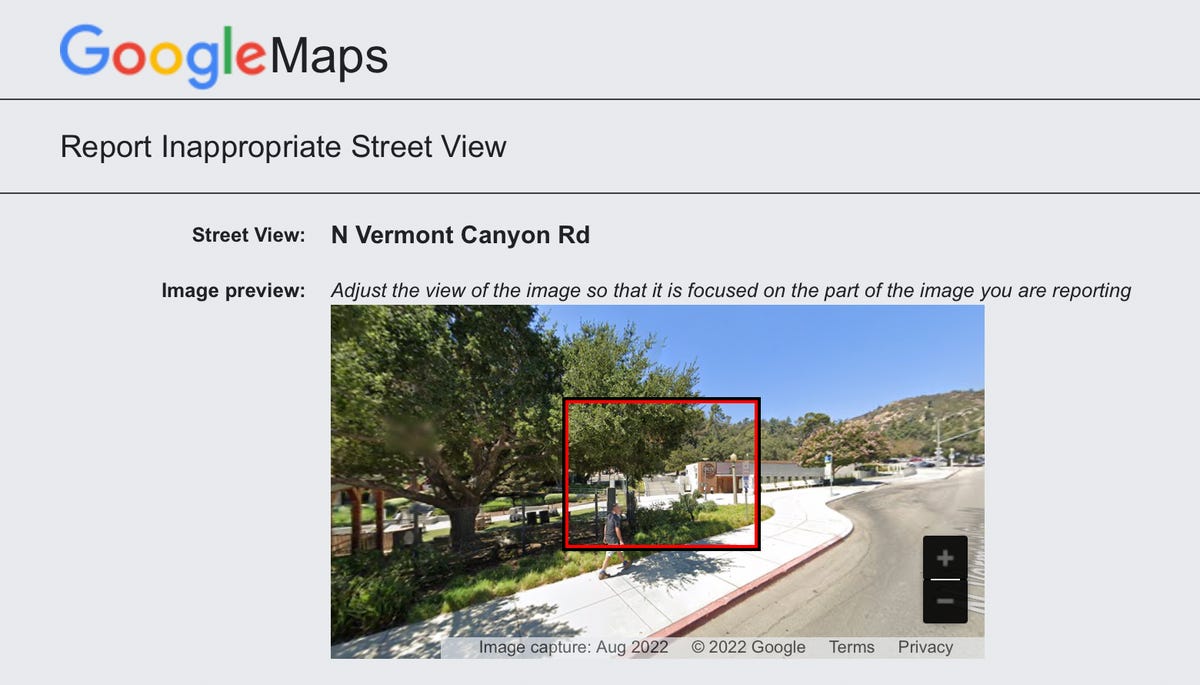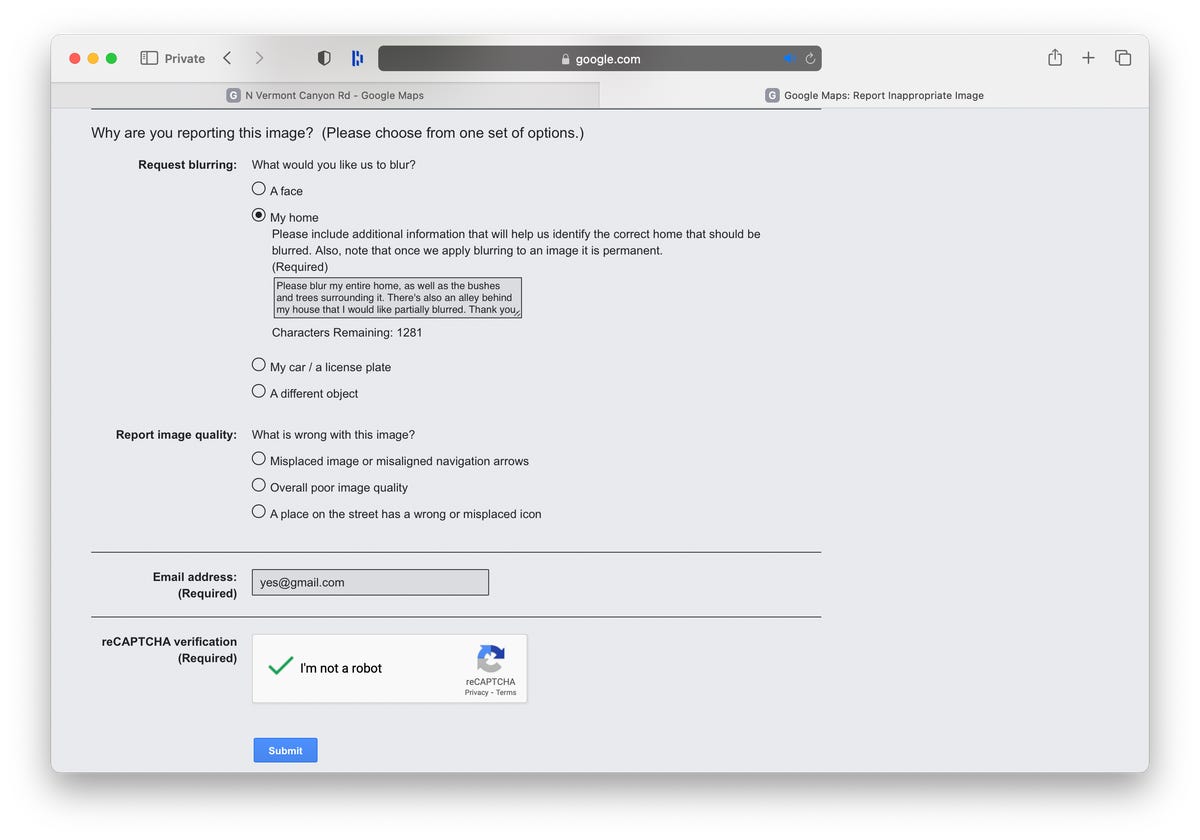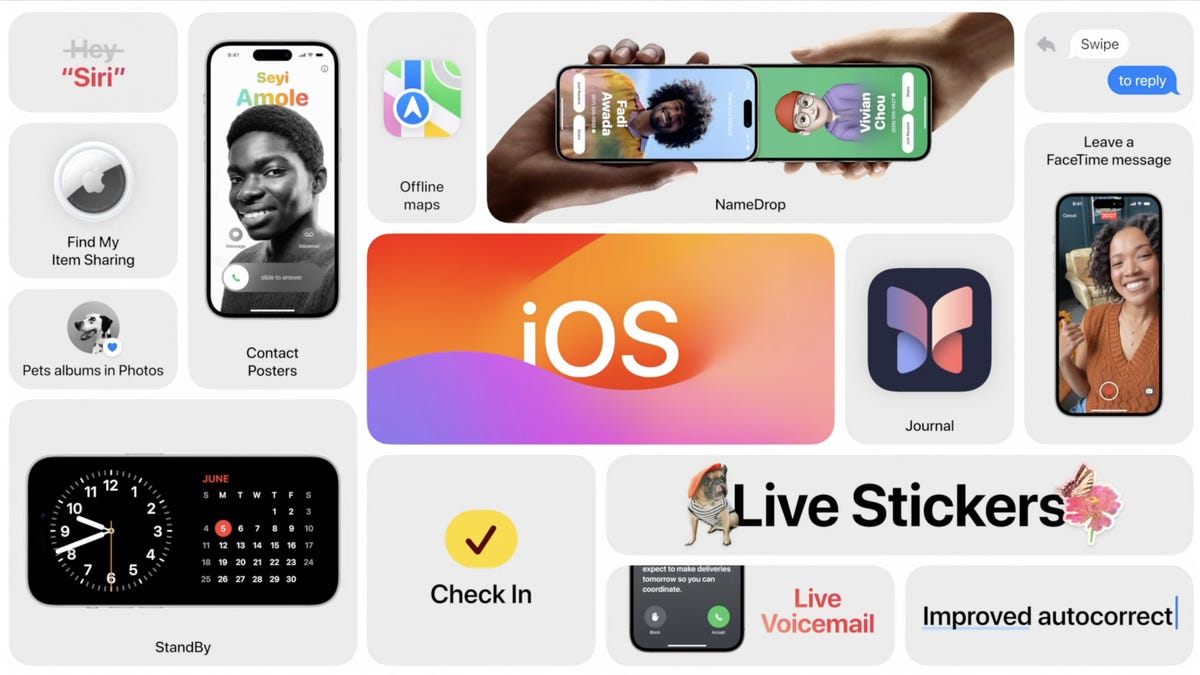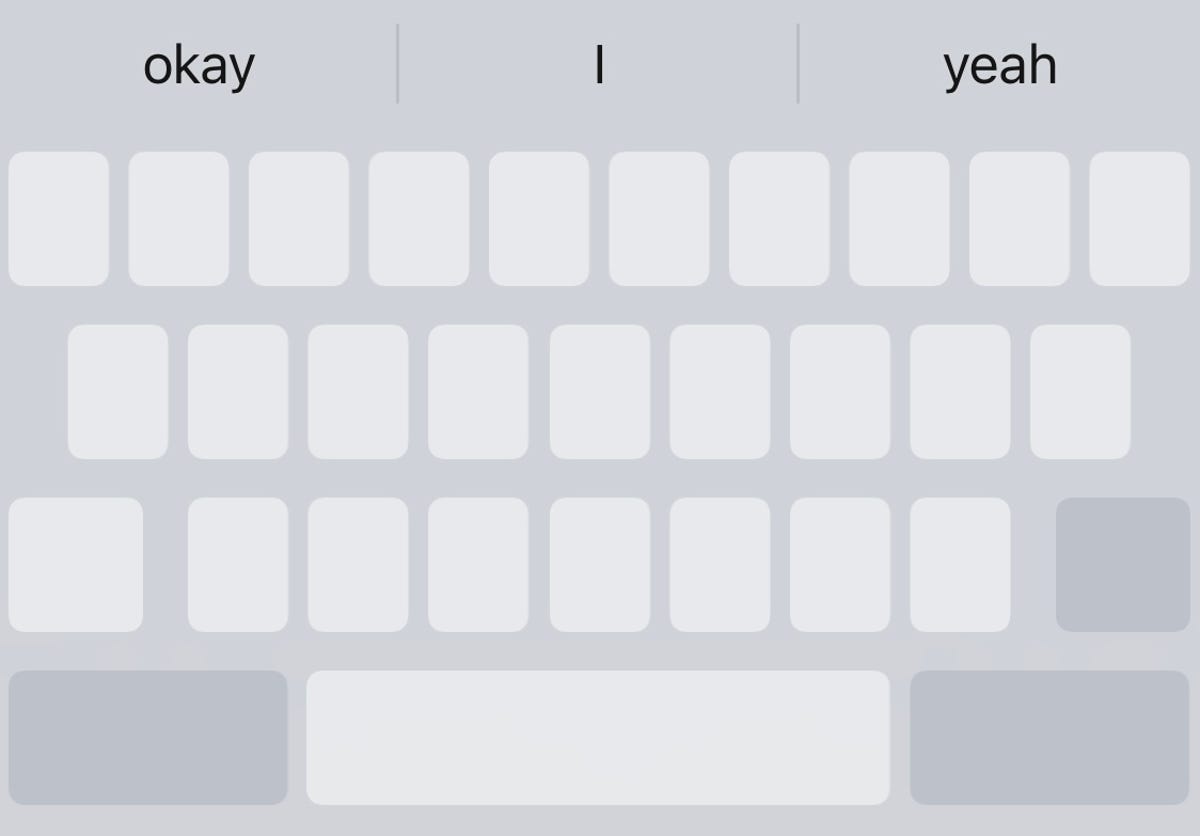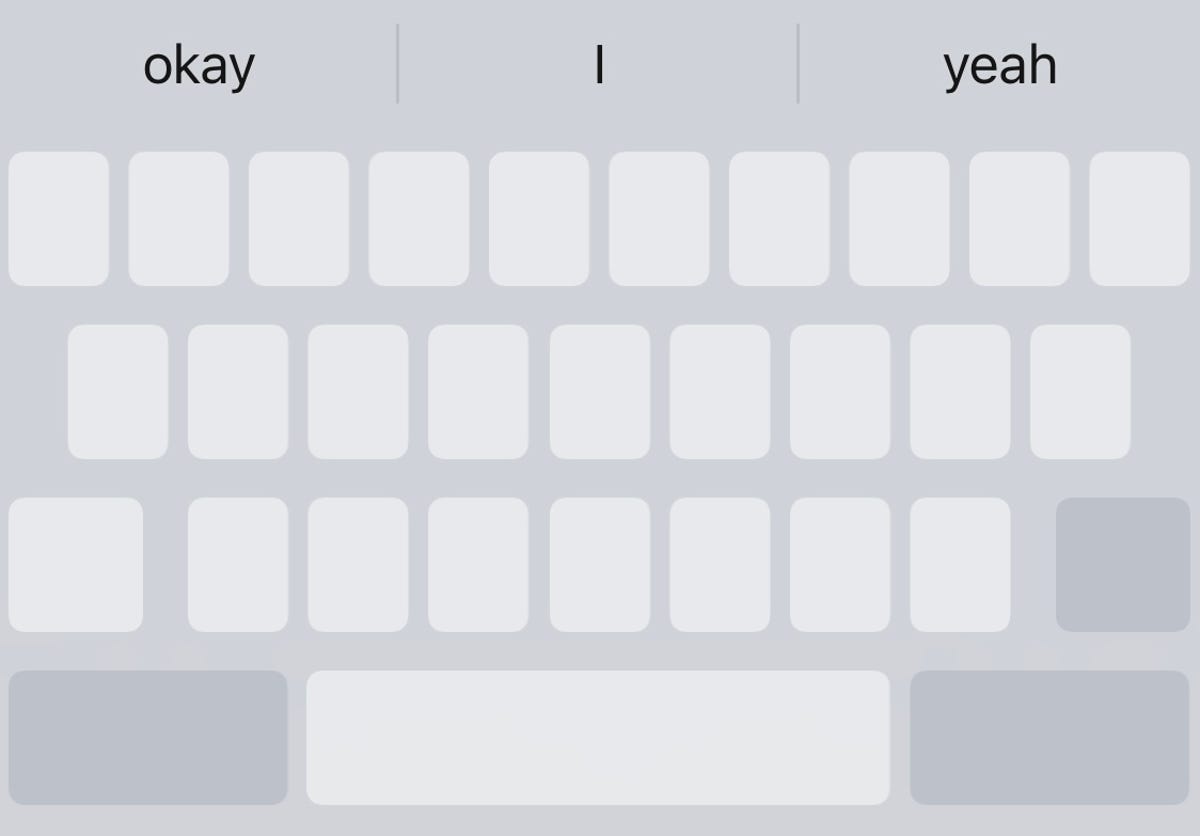When you’re lost in a no-signal zone on a road trip, the last thing you want to hear from Siri is a constant “rerouting.” But worry no more. The iOS 17 update will let you use the Apple Maps app offline, assuming you have a compatible iPhone. This much-anticipated feature has been available on Google Maps for years and will finally be available for iPhone users later this year.
This isn’t the only update coming with Apple’s newest software, which the company announced at its annual Worldwide Developers Conference earlier this month. Electric vehicle owners will also soon be able to see real-time charging availability via Apple Maps.
More from WWDC 2023
How do offline maps work?
The iPhone is getting offline maps for its Maps app this year. That means you’ll be able to access any map you’ve downloaded, even if you don’t have Wi-Fi or a cell signal. For instance, if you’re going on a trip, you can download the route and access it without using cellular data. This is helpful if you’re low on data or if your route takes you through an area with little to no signal that would cause the Maps app to stop navigating correctly, potentially causing you to veer off course.
What can you do with Apple Maps offline?
When iOS 17 becomes available later this year, you’ll be able to download designated areas and access turn-by-turn navigation while using Maps offline. Also, you’ll be able to see your estimated time of arrival and find places in Maps, among other things.
When will iPhone’s offline maps be available?
Offline maps will be available on iPhone with the launch of iOS 17, which is coming this fall. (It usually arrives in late September with the new iPhone.) You’ll want to make sure your iPhone is compatible with Apple’s latest software. If it isn’t, you won’t have access to this new feature.
What else is changing with Apple Maps?
Maps will make it easier to find thousands of trails in parks across the US. The app will also support drivers of electric vehicles with real-time charging availability information. This can be filtered by charging network and plug type, among other things. EV owners with compatible vehicles will also be able to designate a preferred charging network.
What else did Apple announce at WWDC? The company unveiled MacOS Sonoma, as well as the new 15-inch MacBook Air and the Vision Pro VR headset. Apple showed off a feature that will let you turn your photos into stickers with its Messages app in iOS 17. Also, changes are coming to the autocorrect feature in iOS 17, and Apple unveiled iPadOS 17 and WatchOS 10.