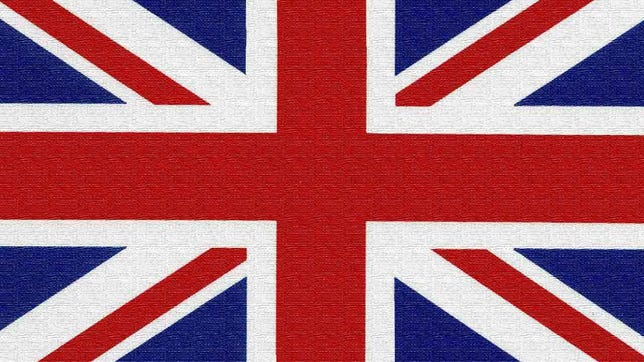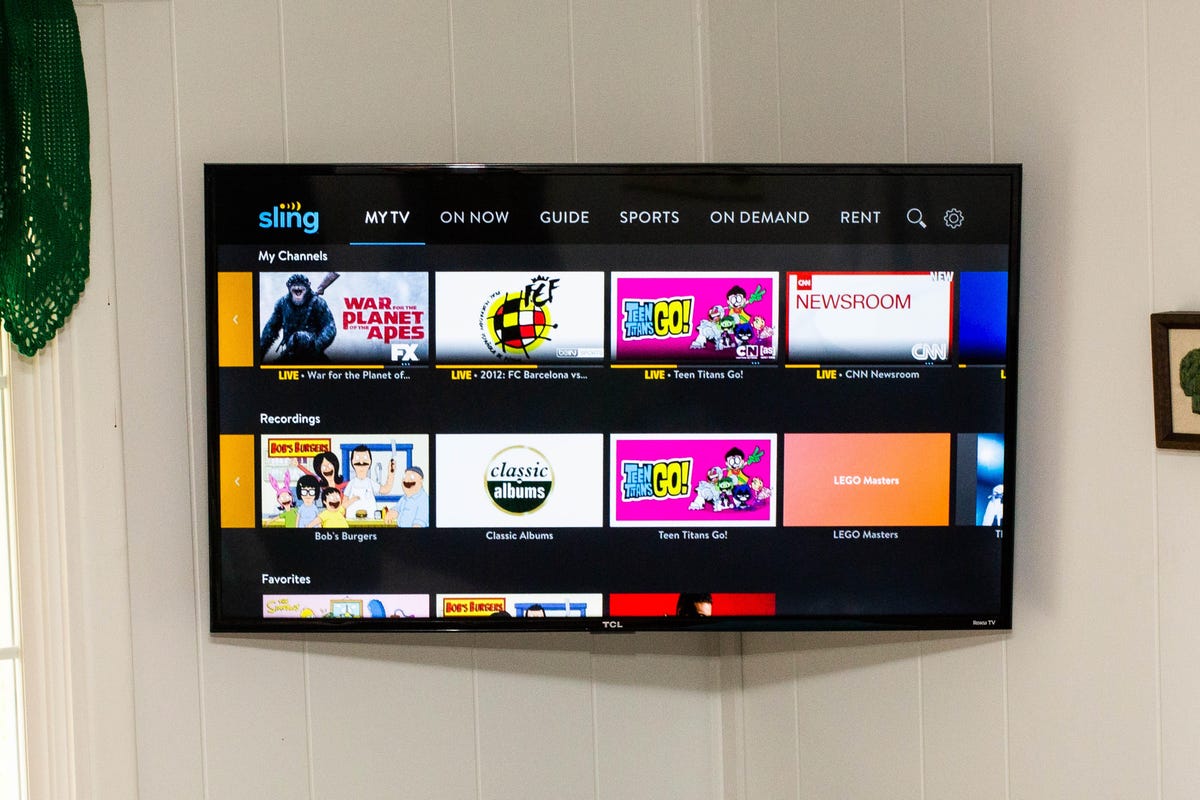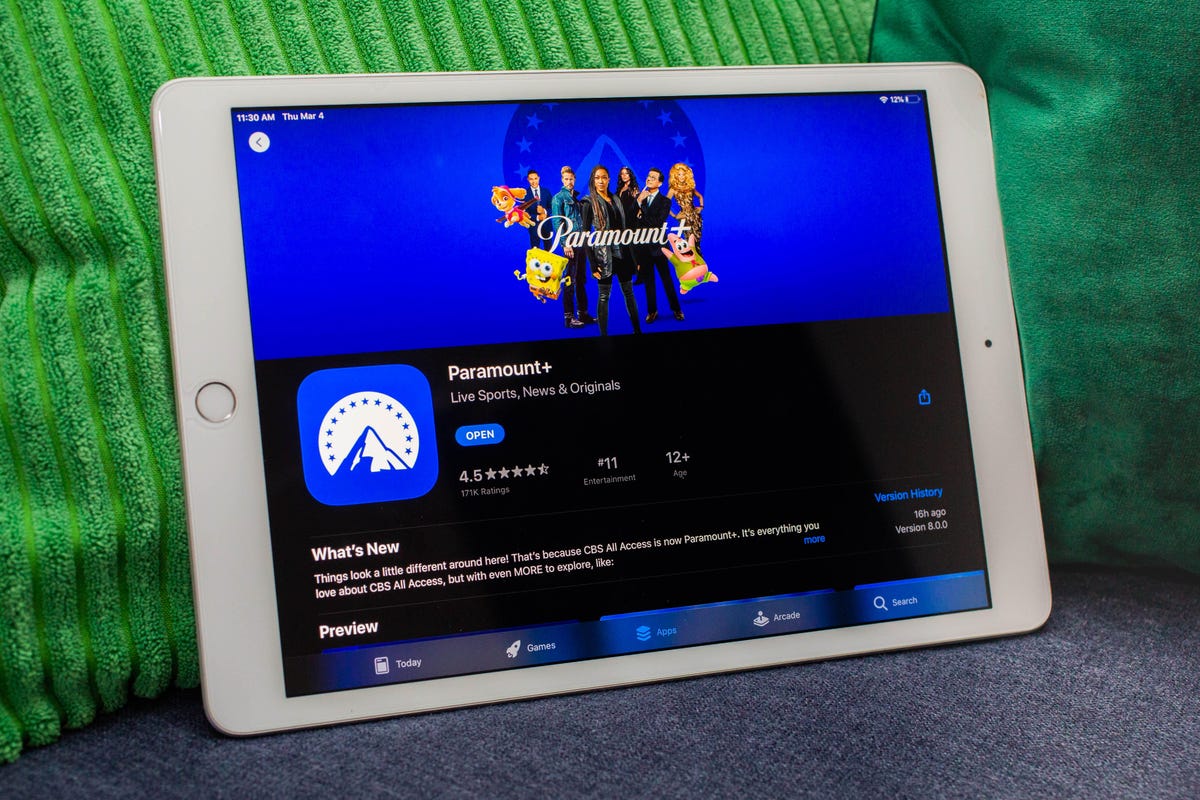There’s a lot of variety out there when it comes to controllers for your next-gen Xbox console, whether you’ve got the full-size Series X or the more affordable Series S console. When choosing the best Xbox controller it’s best to start by considering size, features, design and the kind of games you most frequently play. You’ll want to make sure you’re choosing a controller that fits your budget as well. We’ve taken all those things into consideration when compiling this list of the best Xbox controllers on the market right now.
For most people, Microsoft’s standard controller for the Xbox Series X and S is the best option available right now. This wireless controller has all the basic controls you need and a good weight and feel so you can game for hours without issue. It runs on AA-size batteries, but there are several third-party rechargeable battery pack options as well as other accessories to change the look and feel of the controller.
But if you want to move beyond the basic Microsoft controller for Xbox, we’ve tested many third-party controllers, most of which do double duty as PC gaming controllers as well. Some are wired and some are wireless. Wired non-Microsoft controllers can be a lot less expensive, and some gamers prefer wired connections for cutting down lag in competitive matches. (And you never have to worry about a dead battery.) The official controller, available in a wide variety of colors, might be our gold standard, but if you’re looking for your next favorite Xbox gaming controller, these are the best we’ve tested.
Read more: Xbox Game Pass Ultimate Review: The Best Content Deal in Gaming Right Now
Josh Goldman/CNET
If you just want a good standard wireless controller for the Xbox Series X or the Xbox Series S, start with the one that comes in the box. Available in multiple colors, Microsoft’s Xbox controller might not be the best controller in terms of having a lot of features, but it is comfortable, with nice button action, and can last for up to 40 hours of active gaming use on a couple of AA batteries. And if you’d rather have rechargeables, there are several options available — I’ve been using HyperX’s ChargePlay Duo, which locks the controller into place for charging. There’s a 3.5mm jack on the front edge next to the expansion port for connecting accessories like a chat keyboard that fits between the grips or audio controls for your headset. You can also remap this Xbox wireless controller’s buttons, flip the sticks and use other customizations with the Xbox Accessories app.
Josh Goldman/CNET
We like the PowerA wired controller as a good, inexpensive option when you need an extra Xbox controller for guests or one to use while your wireless controller charges. There are two extra buttons on the bottom of the controller that can be mapped on the fly as well as a 3.5mm jack on the front for a headset. Just above the jack on top is a toggle for volume and a chat mute as well as a diamond texture to the bottom for better grip. Also, like many of PowerA’s controllers, it’s available in multiple colors, though prices jump around a bit between different variants.
Josh Goldman/CNET
Feature-packed is an understatement when it comes to the Wolverine V2 Chroma. The ABXY buttons and the D-pad all use Razer Mecha-Tactile switches. They feel amazing, with a crisp response and satisfying click similar to the clicks from a mouse. There are also six additional buttons: two top bumpers and four bottom triggers. The bottom triggers are especially nice because the design makes them feel like paddles you’d find on other pro controllers but with a sturdier design like the rear triggers. There are also lockouts for the rear RT/LT triggers. Slide the switches over and they cut the travel distance in half for quick shots.
The Razer Wolverine also includes a couple of additional thumbstick caps: one taller concave cap for accuracy, one domed cap for quicker movements. There are RGB lights, too, and you can use Razer’s Synapse app for Xbox or PC to change them and remap the controller’s buttons.
Josh Goldman/CNET
A good choice for smaller hands or anyone who just prefers a more compact controller. The grips are sculpted in a way that makes the controller comfortable to use even with larger hands and they’re textured, which kept the grips from slipping or sticking to my palms.
While it might not have the removable USB cable, extra buttons or swappable thumb sticks found on the company’s pricier Revolution X Pro controller, it does have some features I didn’t expect at this price. For instance, there’s an app for the controller that lets you remap its buttons and adjust its sticks, trigger sensitivity and vibration. A switch underneath lets you drop between your custom profile and a classic mode.
There’s a 3.5mm headset jack on the front edge, which isn’t out of the ordinary. But RIG includes a license for Dolby Atmos for Headphones support to give you a more immersive experience in games, including Cyberpunk 2077, Gears 5, Borderlands 3 and Forza Horizon 4. Pair it with RIG’s own 500 Pro HX Gen 2 headset and you can really improve your gaming experience for around $100.
Josh Goldman/CNET
This Xbox wireless controller has it all. It can be used wired or wireless. The thumbsticks can be swapped for greater precision or faster speed. Holding the controller, your fingers fall naturally between two pairs of remappable paddles. The controller stores three profile configurations for the paddles and it’s preset for FPS, sport and racing games; a button on the bottom lets you quickly switch between them. Remapping can be done on the fly, so there’s no need for an additional app. There are also switches for the triggers so you can change them from a long pull to a quick click.
And then there’s the look. You can choose everything from the color of the buttons to the style of the thumbsticks to whether you want rumble installed. Scuf also has a variety of faceplates in different colors and designs. The price is the only real drawback here, starting at $210 and going up from there depending on your customizations.