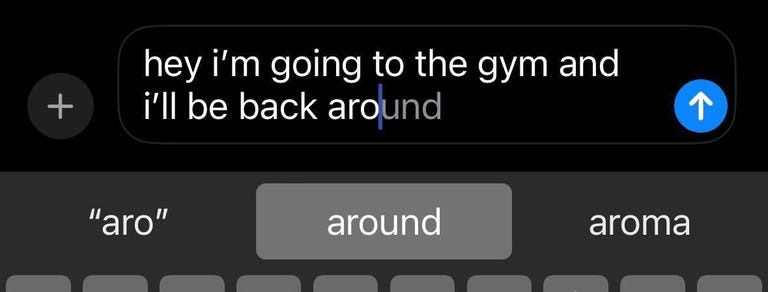March Madness started with 68 teams and now only eight remain. This weekend’s action will determine the Final Four in a tournament marked with excitement, upsets and broken brackets galore.
During the Sweet 16 two of the four top seeds were eliminated when No. 4 Alabama knocked off No. 1 North Carolina and No. 4 Duke beat No. 1 Houston. In the West Region, No. 6 Clemson took down No. 2 Arizona to set up a 6-vs.-4 Elite Eight battle today. And the lowest seed remaining in the tournament, No. 11 NC State, continued its magical run with a win over No. 2 Purdue.
Tonight will bring two of the four Elite Eight games, both on TBS. First up is No. 1 UConn, still the favorite to win it all, against No. 3 Illinois. Tip-off for this game is called for 6:09 p.m. ET. Immediately afterward is the matchup between No. 4 Alabama and No. 6 Clemson, scheduled for 8:49 p.m. ET.
Here’s everything you need to know for this year’s March Madness, from Elite Eight to the Final Four and the National Championship game. The short of it is you need only two apps costing $22 per month combined to stream every game of the tournament: Max (with Ads) and Paramount Plus with Showtime.
Read More: Women’s March Madness 2024: How to Watch Caitlin Clark Today and Every Tournament Game
How can I watch or stream March Madness?
As in past years, the tournament will be shown across four channels: CBS, TBS, TNT and TruTV. The time has come again to find TruTV on your dial.
You can watch these channels with a cable subscription or a live TV streaming service, but the most affordable option is signing up for a pair of streaming services for a month: Max and Paramount Plus with Showtime. If you have the cheaper Paramount Plus Essential plan, you won’t be able to watch March Madness unless you step up to the pricier option.
For just $22, you can watch every March Madness game live. With the cheaper, ad-supported $10-a-month Max streaming service, you can watch the games broadcast on TBS, TNT and TruTV. With the $12-per-month Paramount Plus with Showtime plan, you’ll be able to watch the CBS games.
You’ll have to juggle between both apps but this is the cheapest way to catch all the action.
Which devices can I use to watch March Madness?
You’ll find an app for each service to watch on an iPhone or Android phone as well as an iPad, Android tablet or Amazon Fire tablet. Max and Paramount Plus are also available on mainstream streaming platforms including Roku, Apple TV, Android TV/Google TV and Fire TV, as well as smart televisions from major manufacturers LG, Samsung and Vizio. Both services are also accessible through Xbox and PlayStation game consoles.
For more specifics, check out the full list of supported devices for Max and Paramount Plus.
Can I stream March Madness for free?
Go to the NCAA’s March Madness Live site or use its March Madness Live app and you’ll be able to watch games for free. You can watch March Madness Live on iOS and Android devices along with Apple TV, Roku, Fire TV and Xbox. The app also supports AirPlay and Chromecast.
As with most things that are free, there’s a catch. Without proving you’re a pay TV subscriber, you get only a three-hour preview, after which point you’ll need to log in to continue watching.
What is the March Madness schedule for the Elite Eight?
Here is the schedule for this weekend’s remaining games (all times ET).
Saturday, March 30
- No. 3 Illinois vs. No. 1 UConn, 6:09 p.m. on TBS
- No. 6 Clemson vs. No. 4 Alabama, 8:49 p.m. on TBS
Sunday, March 31
- No. 2 Tennessee vs. No. 1 Purdue, 2:20 p.m. on CBS
- No. 11 NC State vs. No. 4 Duke, 5:05 p.m. on CBS
What is the March Madness tournament schedule?
Here’s the remaining schedule, round by round:
- Elite Eight: March 30 to 31
- Final Four: Saturday, April 6
- NCAA championship game: Monday, April 8
What does the March Madness bracket look like?
You can check out the official bracket to see all the matchups and attempt to identify potential upsets and which teams will make it to the Final Four.
What’s the best live TV streaming service for March Madness?
Three of the five live TV streaming services offer the four channels needed to watch every tournament game but keep in mind that not every service carries every local network, so check each one using the links below to make sure it carries CBS in your area.
We recommend YouTube TV to college basketball fans for its relatively low monthly charge and multi-view capability that lets you watch multiple games at once. It’s also one of the three services that offer all four of the channels needed to watch every game. At $73 per month, it’s significantly pricier than getting Max and Paramount Plus with Showtime.
Sling TV lacks CBS but is a good, low-cost option if you don’t need to watch every game of the tournament but want to be sure you can watch the Final Four and national championship game. At $40 per month, it costs nearly twice as much as it would to sign up for a month of Max and Paramount Plus with Showtime which would let you watch every game.
Hulu with Live TV and DirecTV Stream have every channel needed as well, but both are pricier than YouTube TV and lack features like multi-view. Fubo offers multi-view but doesn’t offer the Turner networks (TNT, TBS and TruTV), making it a poor choice for March Madness.
All of the live TV streaming services above offer free trials, allow you to cancel anytime and require a solid internet connection. Looking for more information? Check out our live TV streaming services guide.